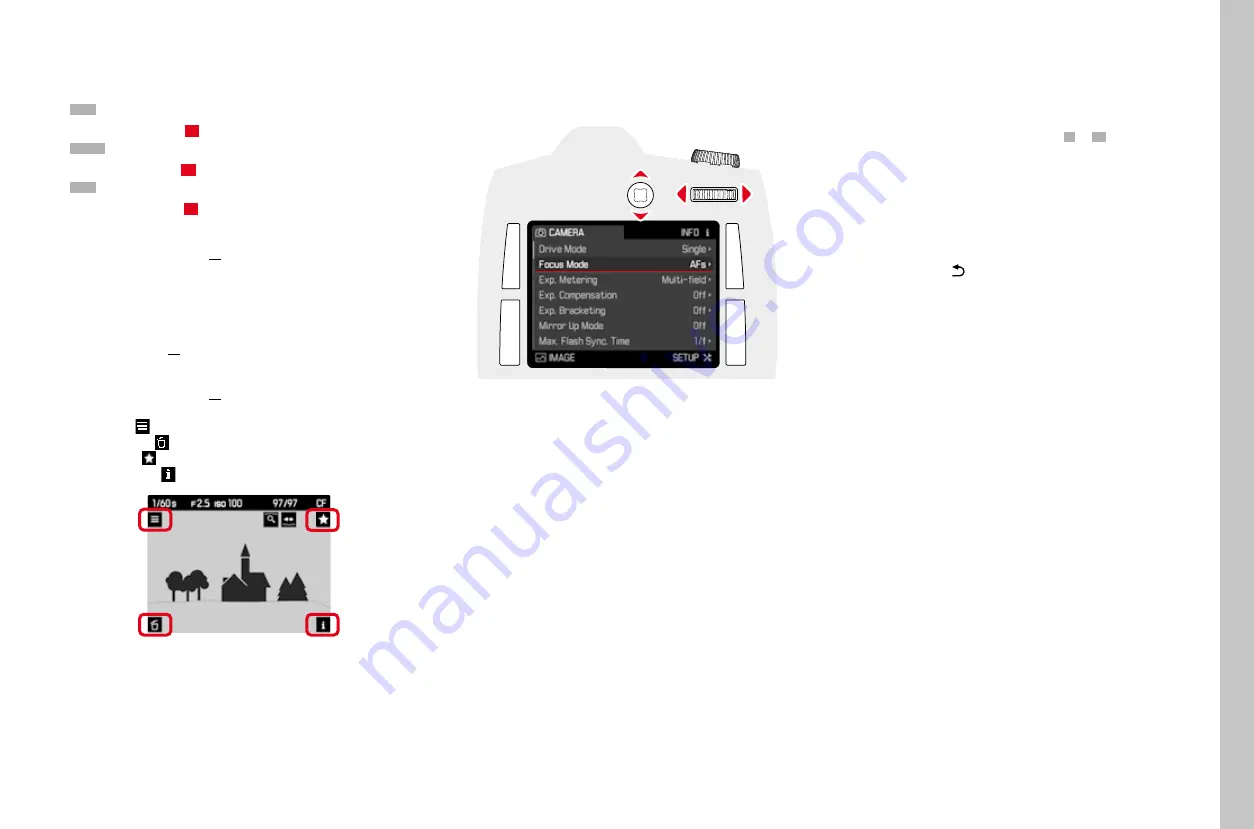
EN
27
Camer
a oper
ation
SHOW MENU PAGES
SHOW FUNCTION GROUP
(ACCESS TO MENU CONTROL)
–
SETUP
SETUP
function group
▸
Press the BR button
15
–
CAMERA
CAMERA
function group
▸
Press the TL button
16
–
IMAGE
IMAGE
function group
▸
Press the BL button
17
In Picture mode (Viewfinder)
▸
Press the TL/BL/BR button 2x (≤ 1 s)
• The info display appears (picture data display) when the button is
pressed the first time. Pressing the button a second time will display
the main menu of the relevant function group.
In Picture mode (Live View)
▸
Press the TL button 2x
In Playback/Review mode
▸
Press the TL/BL/BR button 1x
• The shortcut display appears:
– top left: (Menu)
– bottom left: (delete)
– top right: (mark)
– bottom right: (Recording data display)
▸
Press the TL button 1x
SHOW SUBMENU
▸
Press thumbwheel/joystick
MENU NAVIGATION
NAVIGATING WITHIN THE MENUS
All menu item settings can be selected via the thumbwheel or the
joystick.
Line by line navigation
▸
Turn the thumbwheel
(to the right = down, to the left = up)
or
▸
Move the joystick up/down
Notes
The menu items in the three function groups are arranged in an endless
loop. All menu items can therefore be reached in either direction.
Navigating within a line or on a scale
▸
Turn the thumbwheel
or
▸
Move the joystick left/right
CONFIRM SELECTION
▸
Press thumbwheel/joystick
• The screen image changes back to the active menu item. The set
function variant is shown on the right in the relevant menu line.
Note
No confirmation is needed for the selection of
ON
ON
or
OFF
OFF
. It is saved
automatically.
GO BACK ONE STEP (LEAVE SUBMENU)
Returning to the menu without applying the changes made in the
submenus:
▸
Press the TR button ( )
EXITING THE MENU
You can exit menus and submenus at any time with/without applying the
settings made.
Go to Picture mode
▸
Press the shutter/video/Live View button
Go to Playback mode
▸
Press the TR button
Summary of Contents for 6847
Page 1: ...LEICA S3 Instruction manual ...
Page 57: ...EN 57 Playback Review mode ...
Page 65: ...EN 65 ...
Page 71: ...EN 71 ...
Page 72: ...EN 72 Leica Customer Care ...
















































