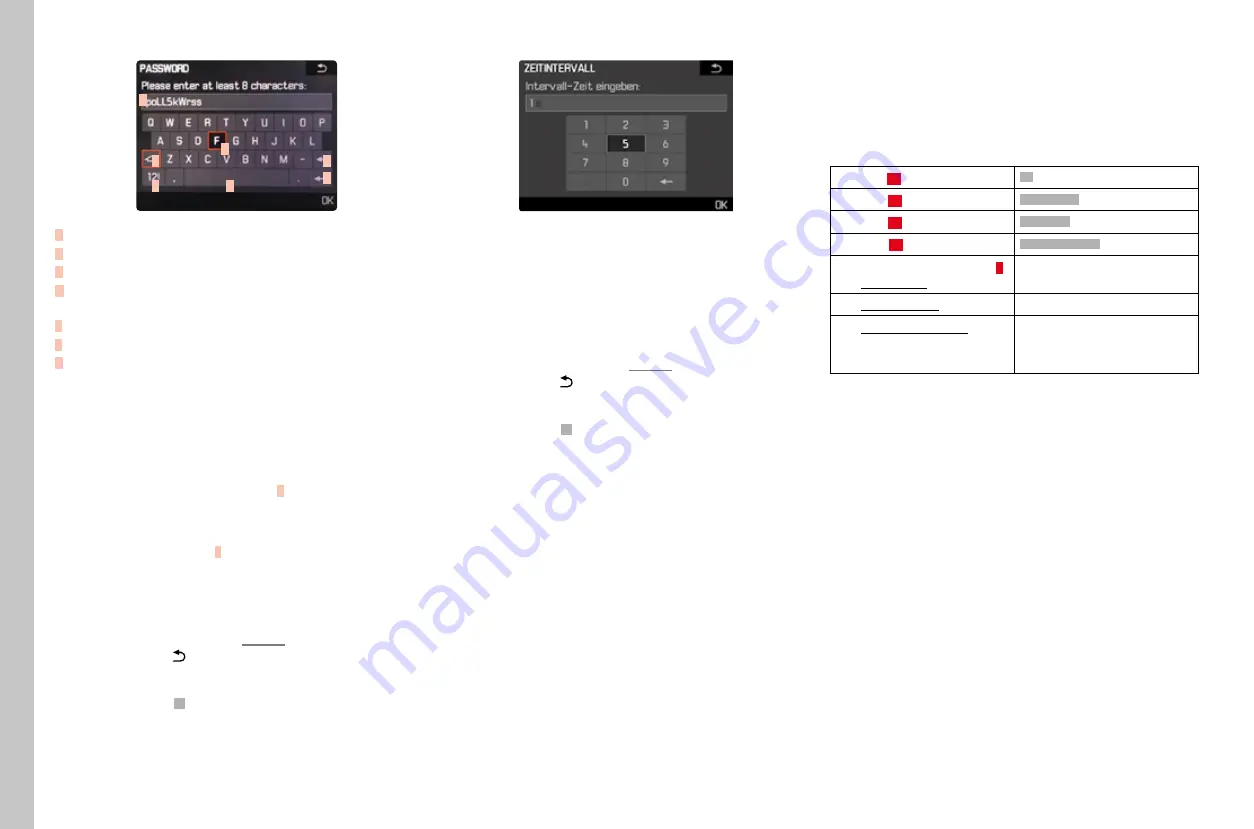
EN
28
Camera operation
KEYPAD SUBMENU OPERATION
A
B
C
E
F
G
D
A
Entry line
B
Keyboard
C
"Delete" button (deletes the last character entered)
D
Press "Confirm" (to apply individual values and
to complete settings)
E
Shift (toggles upper/lower case)
F
Changing the character type
G
Space
To get to the character you want:
▸
Move the joystick right/left/up/down
or
▸
Turn the thumbwheel
To toggle between upper and lower case letters:
▸
use the joystick to select the Shift button
E
▸
Press thumbwheel/joystick
To change the character type (letters/numerals):
▸
use the joystick to select the
F
button
▸
Press thumbwheel/joystick
To enter the selected character:
▸
Press thumbwheel/joystick
To get to the previous menu level without applying changes:
▸
Press the TR button ( )
To save:
▸
Press the BR button (
OK
OK
)
OPERATING THE NUMBER PAD SUBMENU
To get to the number you want:
▸
Turn the thumbwheel
or
▸
Move the joystick to the relevant direction
To apply a number:
▸
Press thumbwheel/joystick
To get to the previous menu level without applying changes:
▸
Press the TR button ( )
To save:
▸
Press the BR button (
OK
OK
)
QUICK ACCESS (SHORT CUT)
For extra quick operation, you can press one of the four buttons – and the
Preview button in regular Picture mode – to access up to 5 of your most
frequently used menu functions directly.
Select the (menu) function you want to access via one of these buttons.
The buttons have the following default quick access assignments ex
works:
TL button
16
ISO
ISO
BL button
17
Exp. Metering
Exp. Metering
TR button
14
Focus Mode
Focus Mode
BR button
15
Exp. Compensation
Exp. Compensation
Depth-of-field preview button
4
in Picture mode
Stopping down
in Live View mode
Exposure simulation ON/OFF*
in Video playback mode
Access to the settings for the
sound recording level and
headphone volume*
*cannot be changed
Summary of Contents for 6847
Page 1: ...LEICA S3 Instruction manual ...
Page 57: ...EN 57 Playback Review mode ...
Page 65: ...EN 65 ...
Page 71: ...EN 71 ...
Page 72: ...EN 72 Leica Customer Care ...
















































