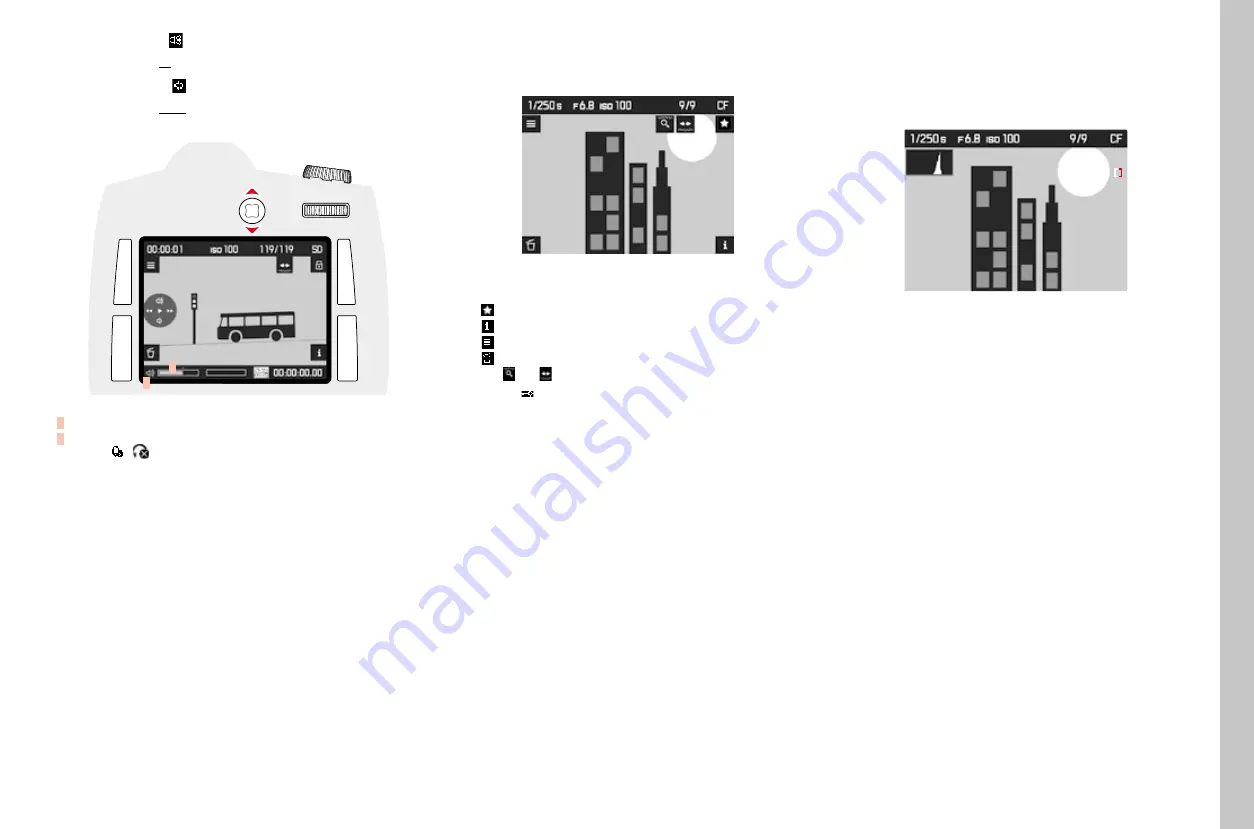
EN
53
Pla
ybac
k/R
evie
w mode
To increase volume ( ):
▸
Move the joystick up
To decrease volume ( ):
▸
Move the joystick down
1
2
1
Symbol for camera speaker/connected headphones
2
Volume bar; the sound is switched off when in the far left position on
the bar ( / ).
DISPLAYS IN PLAYBACK MODE
The following are the only displays appearing in playback mode so as to
not infringe on your viewing pleasure:
– basic information in the header line
– in the four corners of the screen image, the following function
information will appear for 3 seconds:
–
= Mask menu (RT button)
–
= Display change (BR button)
–
= Menu (TL button)
–
= Delete menu (BL button)
– Top right and for the functions of the two thumbwheels
– Bottom right for button lock (if activated)
• If the memory card or the selected file cannot be read, a corre-
sponding icon appears in the right-hand margin of the black picture.
To activate additional information displays:
▸
Press the BR button
• The displays are shown in sequence. Press the button repeatedly
until the desired display appears.
– Histogram and Clipping displays
– Focus Peaking display (see p. 35)
– Extended picture data
– Back to standard view
Histogram and clipping displays
(For settings see p. 43)
– the histogram is displayed in the top left
– areas that are too light will flash red, while areas that are too dark will
flash blue. The Clipping icon (
[
]
) appears additionally at the top right
Notes
• The Histogram and the Clipping indicators are available when viewing
both the entire picture and a section of it, but not when simultaneously
viewing 4 or 9 thumbnails.
• The histogram and clipping displays always refer to the currently
shown picture section.
Summary of Contents for 6847
Page 1: ...LEICA S3 Instruction manual ...
Page 57: ...EN 57 Playback Review mode ...
Page 65: ...EN 65 ...
Page 71: ...EN 71 ...
Page 72: ...EN 72 Leica Customer Care ...
















































