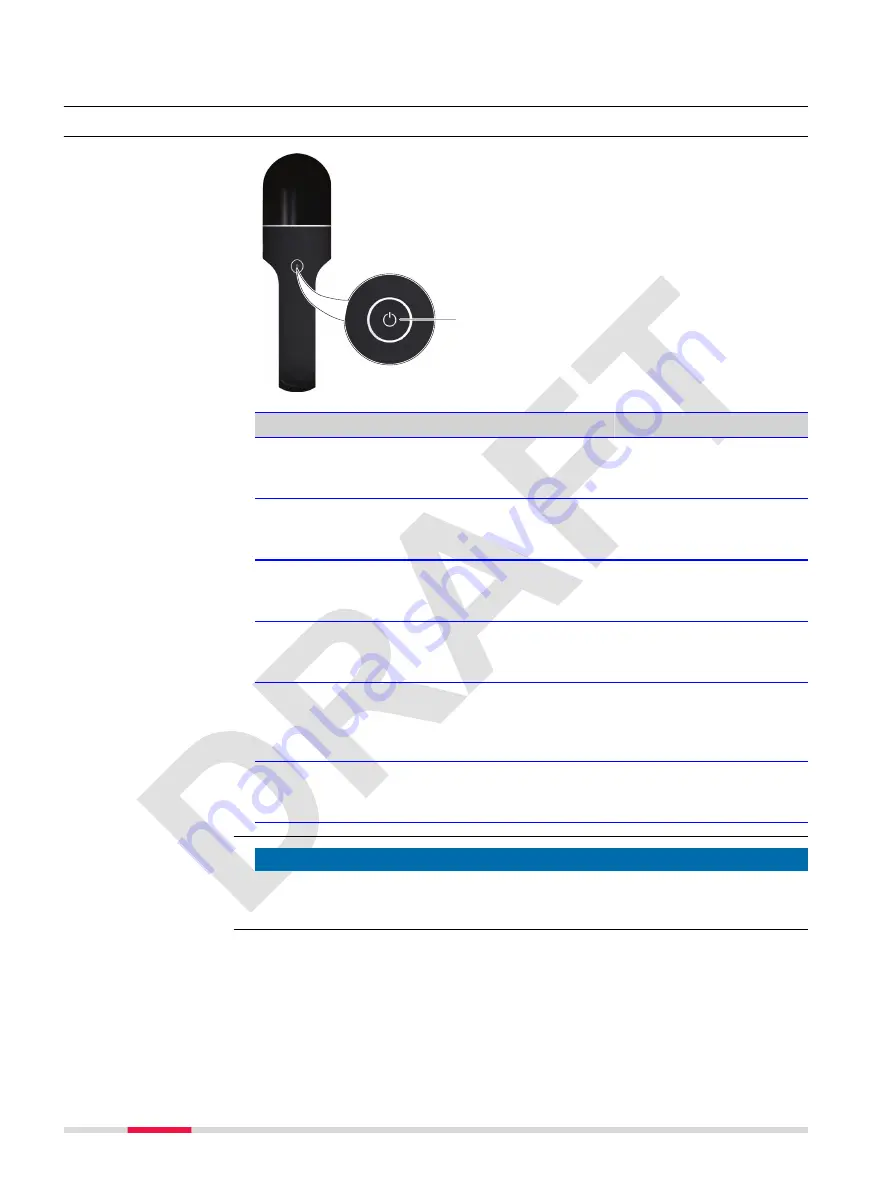
3
User Interface
3.1
Power Button
19556_001
a
a
Power button
Power button
when the BLK2GO is
THEN
Press and hold the
button >5 sec.
off.
The BLK2GO switches on
and the LED starts blink-
ing yellow.
Press and hold the
button for 2 sec.
on and ready. The LED is
continuous green.
The BLK2GO starts
recording and the LED
starts blinking green.
Press and hold the
button >5 sec.
on and ready. The LED is
continuous green.
The BLK2GO switches off
immediately. Hard shut
down.
Press and hold the
button <0.25 sec.
(quick click)
in recording mode.
The BLK2GO is taking a
picture with the detail
camera.
Press and hold the
button for 2 sec.
in recording mode.
The BLK2GO stops
recording and gets into
idle state. The LED is
continuous green.
Press and hold the
button >5 sec.
in recording mode.
The BLK2GO switches off
immediately. Hard shut-
down.
NOTICE
It is mandatory to follow always this procedure to shut down the instrument.
Do not remove the battery from a running instrument!
Power button
18
User Interface
















































