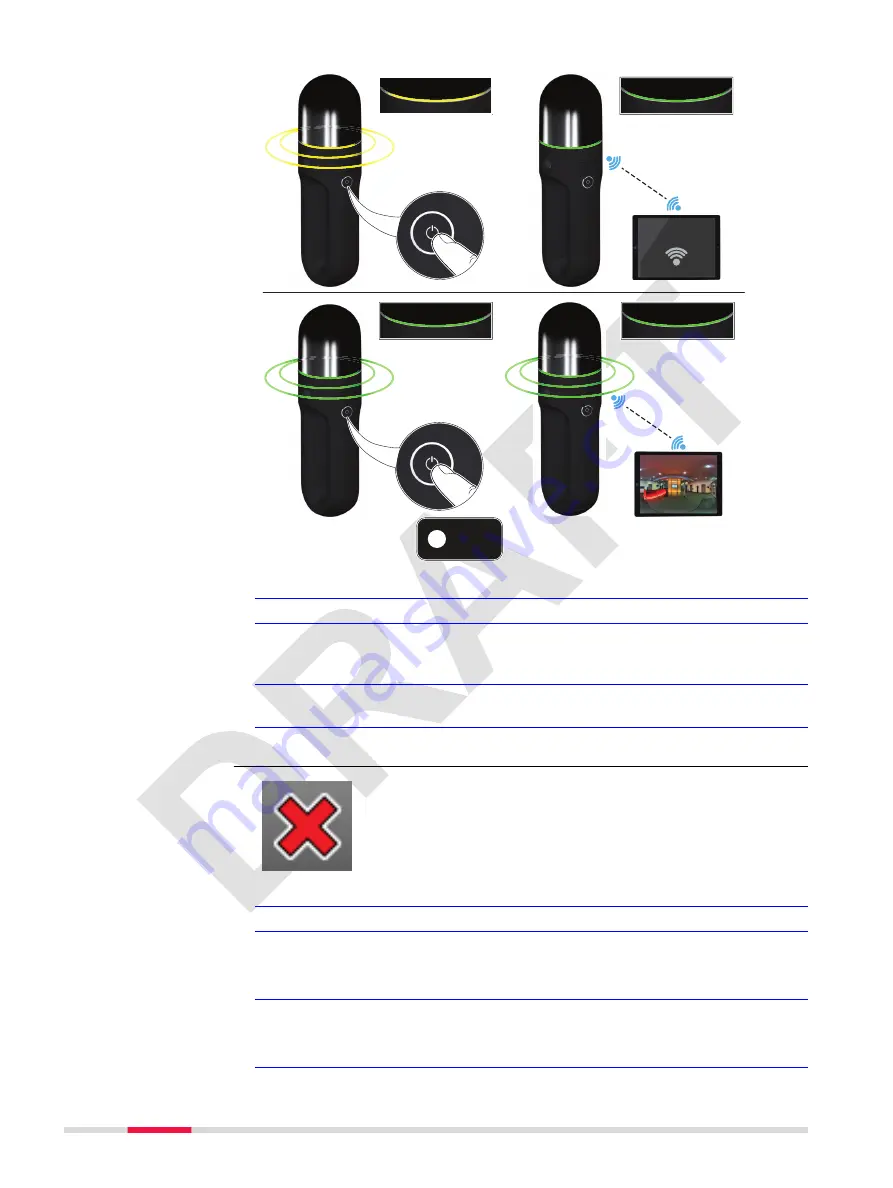
Connect
REC
19566_001
33
55
22
44
11
1.
Press the power button to turn on the BLK2GO.
2.
The BLK2GO is starting. The ring-shaped LED is blinking yellow.
3.
If the ring-shaped LED is continuous green, the BLK2GO is ready for
operation.
Connect the computing device with the BLK2GO.
4.
Press the power button on the BLK2GO to start the recording. The
ring-shaped LED is blinking green.
5.
Use the computing device for immediate feedback.
1.
Start the BLK2GO and wait until the LED is continuous green.
2.
On the computing device, select
Settings
and tap
Wi-Fi
.
3.
Select the network
BLK2GO-36xxxxx
in the
Wi-Fi
settings to be
connected.
☞
The number
36xxxxx
is the serial number of the BLK2GO.
4.
Enter the password.
☞
The instrument specific password is printed on the label in
the battery compartment (e.g. AL-123-456-789).
Operation with
computing device
connection
step-by-step
Connecting to a
computing device
step-by-step
28
Operation














































