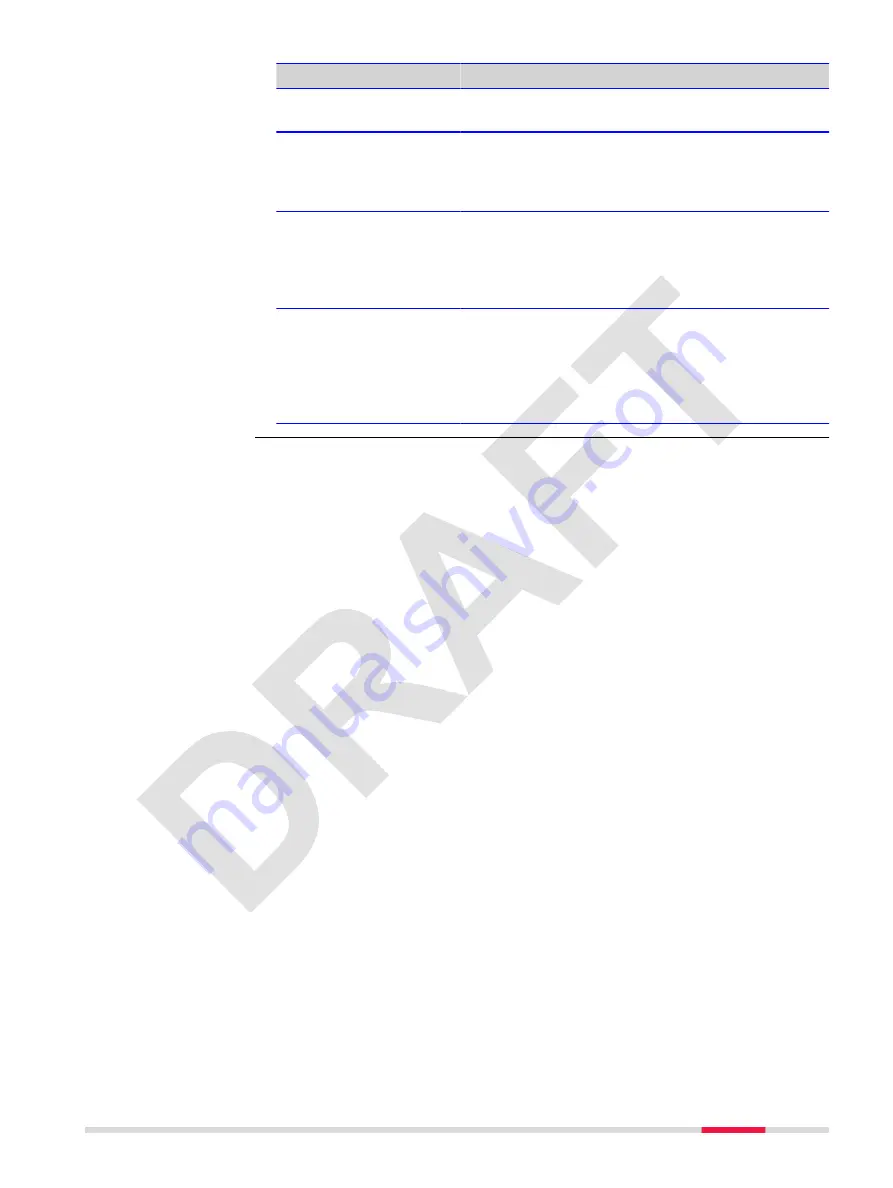
Problem
Solution
New firmware failed to
upload to the BLK2FLY.
Retry uploading.
Connection between
Apple iPad and BLK2FLY
is lost and does not
recover. No LTE.
•
Check WLAN connection
•
Restart the BLK2FLY Live application
After planning a mis-
sion, data recording is
not starting.
•
Check free space: Telemetry information bar;
recording time left should be > 0
•
Delete old data like projects or individual
recordings
•
Reboot the BLK2FLY
BLK2FLY fails to start or
proceed with planned
mission.
•
Adjust BLK2FLY position by manual control,
move a few metres in any direction and retry
resuming/starting the mission.
•
In more challenging environment, consider
manual scanning as alternative to automated
one.
Troubleshooting
105
















































