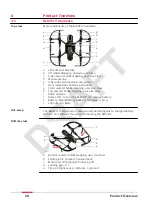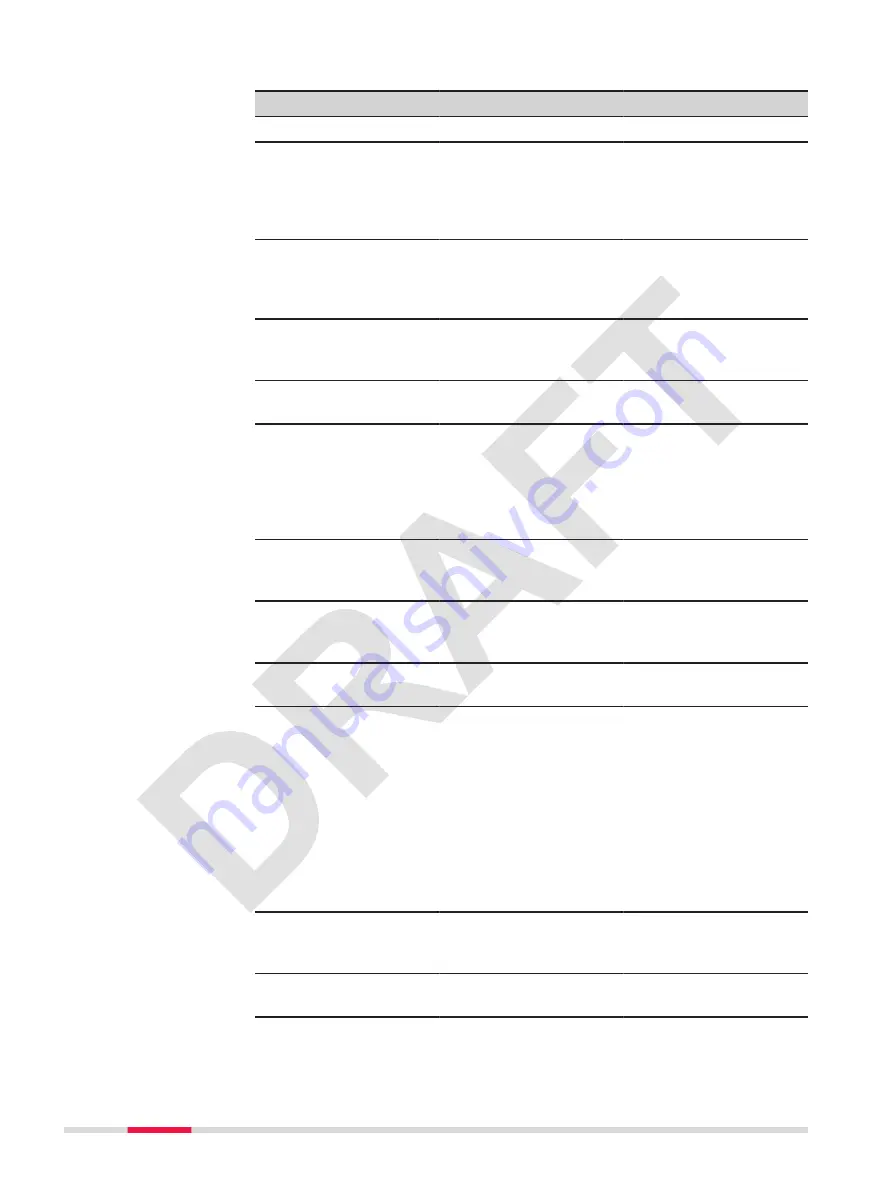
BLK2FLY – battery powered
State/action
LiDAR light guide
Wing light guides
The BLK2FLY is off.
None.
None.
Booting up.
Fade in to 100% bright-
ness, then 0.5 Hz
pulsating 100% / 10%
brightness during boot
up → Yellow
0.5 Hz pulsating 40% /
10% brightness during
boot up.
Pairing mode. Waiting
for connection.
Alternate between 2 Hz
blinking and 1 s pause
100% / 0% brightness →
Blue
Static, 40% brightness.
Pairing mode. Pairing
successful.
2 Hz blinking for 2 s
100% / 0% brightness →
Green
Static, 40% brightness.
Idle. On ground. The
BLK2FLY is ready.
Static, 100% brightness
→ Green
Static, 40% brightness.
Idle. The BLK2FLY is not
ready to take-off. Pos-
sible reasons: Can be
high tilt or wings not
being unfolded com-
pletely.
Static, 100% brightness
→ Yellow
Static, 40% brightness.
Prepare for take-off.
While pressing take-off
button.
2 Hz blinking 100% / 0%
brightness → Yellow
Fade from current
brightness to 100%
brightness (+40%/s).
Take-off abort.
Static, 100% brightness
→ Green
Fade from current
brightness to 40%
brightness (
−
40%/s).
Free flight.
Static, 100% brightness
→ Green
Static, 100% bright-
ness.
Recording data. Inde-
pendent on flight mode.
0.5 Hz pulsating 100% /
10% brightness →
Green
Just displays the current
active flight mode.
If recording data dur-
ing manual flying is act-
ive, it displays the free
flight pattern. If record-
ing during an auto-
mated scan mission is
active, it shows the
scan mission wing LED
pattern.
Automated flight/scan
mission.
N/A – idle pattern if not
recording data.
2 Hz pulsating reciproc-
ally with both sectors
100% / 40% brightness.
Automated landing.
Final, vertical part.
2 Hz blinking 100% / 0%
brightness → Yellow
2 Hz blinking 100% / 0%
brightness.
Operation mode
28
Description of the BLK2FLY