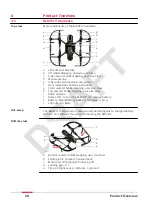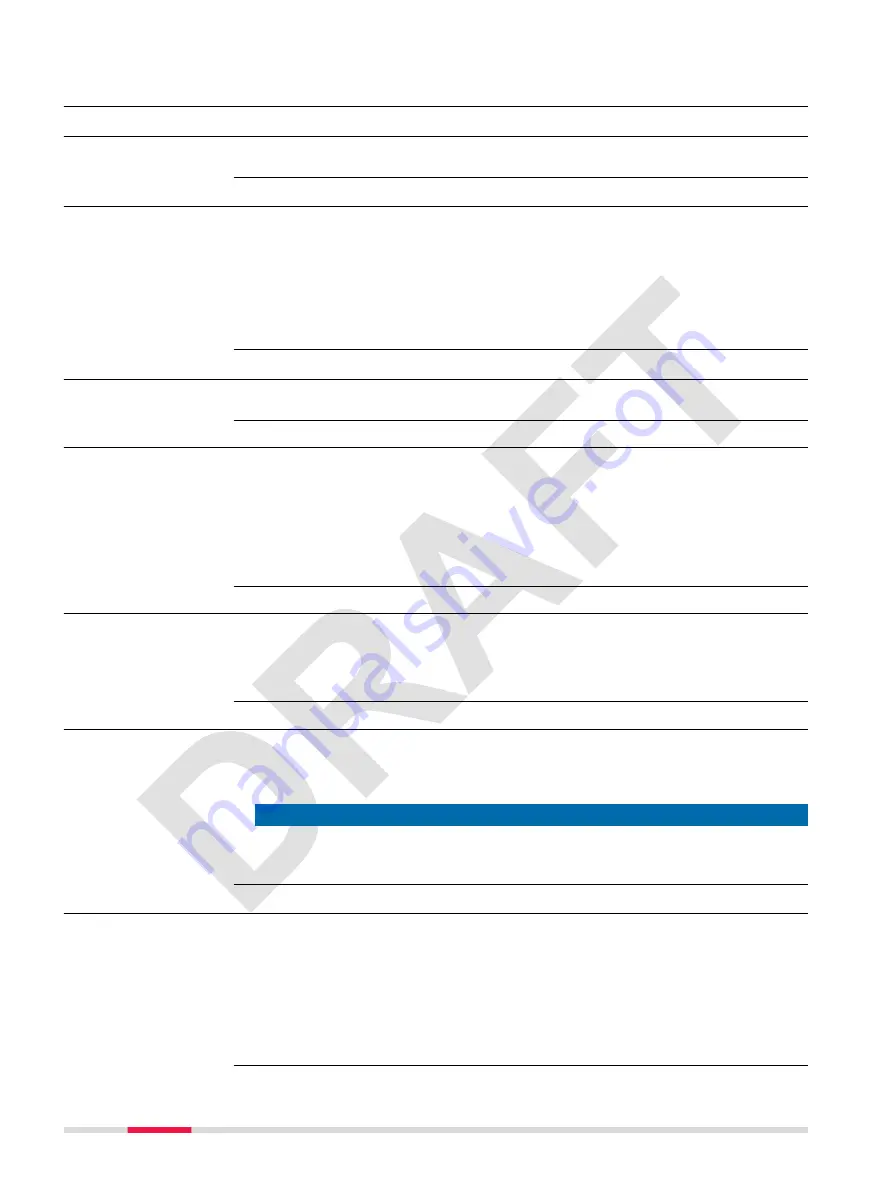
6
Description of the BLK2FLY
6.1
Performance Characteristics
6.2
Control of the BLK2FLY
The application BLK2FLY Live, installed on the Apple iPad, is the only way
to remote control the BLK2FLY. There is no hardware remote control with
mechanical joysticks similar to other UAV.
Refer to
7 Description of the Application, Mission Planning
for more details.
This application must be installed on an Apple iPad. To install, download the
application from the iOS App-Store.
6.3
Operational Limitations
Exceeding certain operational conditions can be dangerous.
6.3.1
Meteorological Conditions
Follow these conditions when flying the BLK2FLY:
•
Do not use the aircraft in adverse weather conditions including rain, snow,
fog, icing conditions, hail and wind speeds exceeding 12 m/s
•
Aircraft and battery performance are subject to environmental factors
such as air density and temperature. Flying at an altitude above 1800 m
above sea level is not supported
6.3.2
Day/Night Operations
Flying in the dark is not permitted.
The BLK2FLY can only fly under normal daylight conditions. Since it navigates
visually, it does not work at night or in other low-light conditions.
6.3.3
Environmental Considerations
A very high degree of caution is required with a high level of risk when flying
in areas with high levels of electromagnetism, including mobile phone base
stations and radio transmission towers and electrical utility substations.
NOTICE
Avoid flying near obstacles, individuals and crowds, high voltage power lines,
trees and bodies of water.
6.4
Description of Lights
Following LED can be identified at the BLK2FLY:
•
BLK2FLY ring-shaped LED indficating operation states.
Refer to
for details
•
BLK2FLY position LED.
Refer to
for details
•
Smart Battery GEB374 status LED.
Refer to
Overview
26
Description of the BLK2FLY