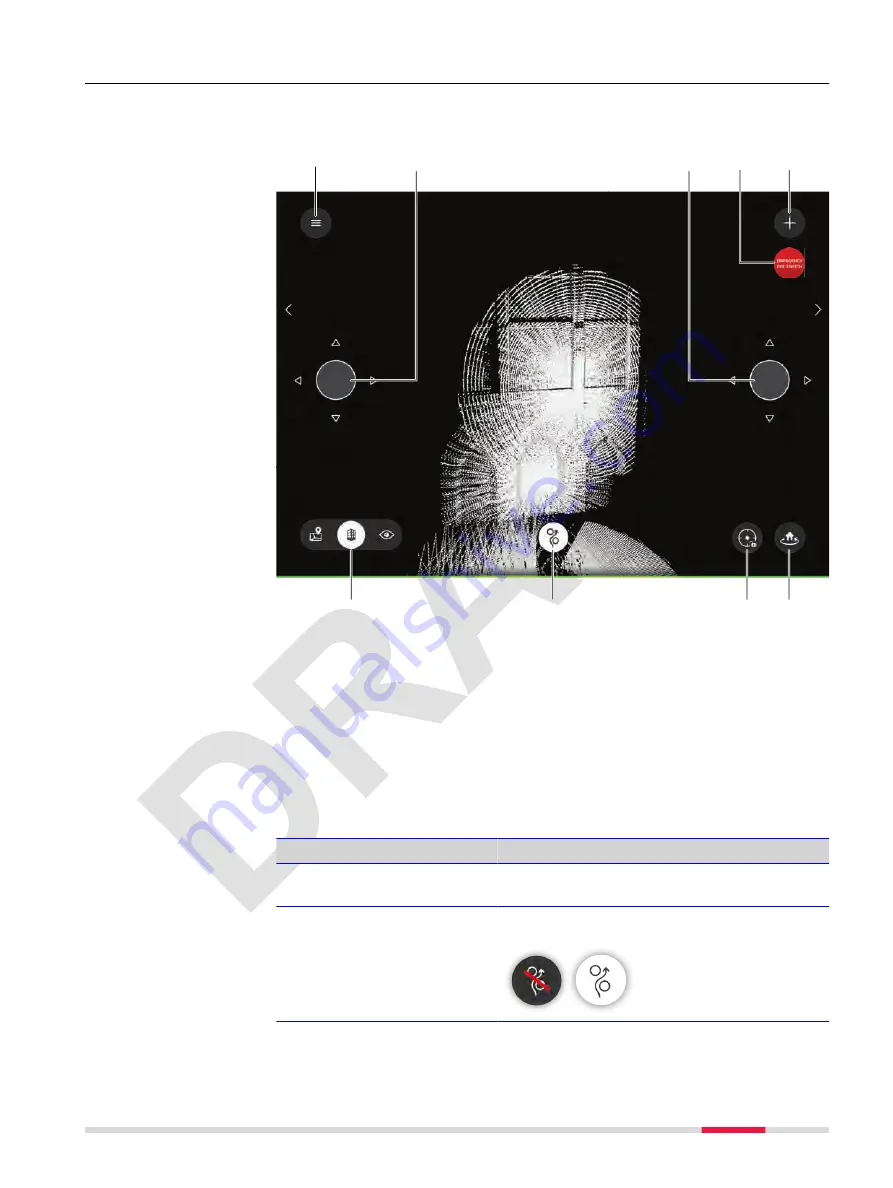
7.6.2
3D View Screen
This screen shows a visualisation of the onboard map in real-time. This voxel-
ized map does not represent the current data being captured.
a
d
23386_001
23374_002_en
b
g
f
h
e
c
b
a
Hamburger menu. Refer to
b
Virtual joysticks
c
Emergency off switch
d
Tap to open the
ADD A NEW SCAN
menu
e
Toggle between
Map View
,
3D View
and
Live View
f
Obstacle avoidance button
g
Centre button
h
Tap to return to launch. Return behaviour can be defined under
Settings
→
Flight
→
Return behaviour
2)
Description of the keys
Menu
Description
Virtual joysticks
Appear when touching the vertical centre at
the very left/right edge of the screen.
Obstacle avoidance
Obstacle avoidance can be turned off. A
warning appears before finally turned off.
Description
2)
By holding the button for 2 sec, it is possible to define the return behavior
manually.
Description of the Application, Mission Planning
49
















































