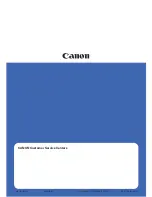6.4
Cleaning and Drying
Dry the product, the transport case, the foam inserts and the accessories at a
temperature not higher than 40°C /104°F and clean them. Remove the battery
cover and dry the battery compartment. Do not repack until everything is
completely dry. Always close the transportation case and the mission bag
when using in the field.
•
Never touch the dome with your fingers.
•
Only use a clean, soft, lint-free cloth for cleaning. If necessary, moisten
the cloth with water or pure alcohol. Do not use other liquids; other
liquids may attack the polymer components.
Use only a clean, soft, lint-free cloth for cleaning.
Keep plugs clean and dry. Blow away any dirt lodged in the plugs of the con-
necting cables.
6.5
Dome Cleaning Procedure
The dome must be kept clean. The instructions must be followed as described
in this chapter to clean the dome.
CAUTION
Before any cleaning procedure, ensure that the instrument is switched off and
the battery has been removed.
Using a compressed gas duster or canned air, remove dust and debris from
surface of the dome.
☞
Never rub off dust or debris as this will scratch the glass and so pos-
sibly cause permanent damage to the special optical coatings.
Soiling of the glass pane can cause extreme measurement errors and there-
fore useless data!
☞
All soiling that is visible on the glass pane has to be removed, except
for single small dust particles that adhere inevitably.
For the glass cleaning procedure, the wet and dry lens cleaner
Green Clean LC-7010 is recommended (www.green-clean.at/en.html).
Clean the glass pane regularly with the recommended cleaning tissue:
Damp products
Housing parts of
product and
accessories
Charger and AC/DC
power supply
Cables and plugs
General cleaning
information
Dust and debris on
the dome
Cleaning of the
camera lenses
Care and Transport
33