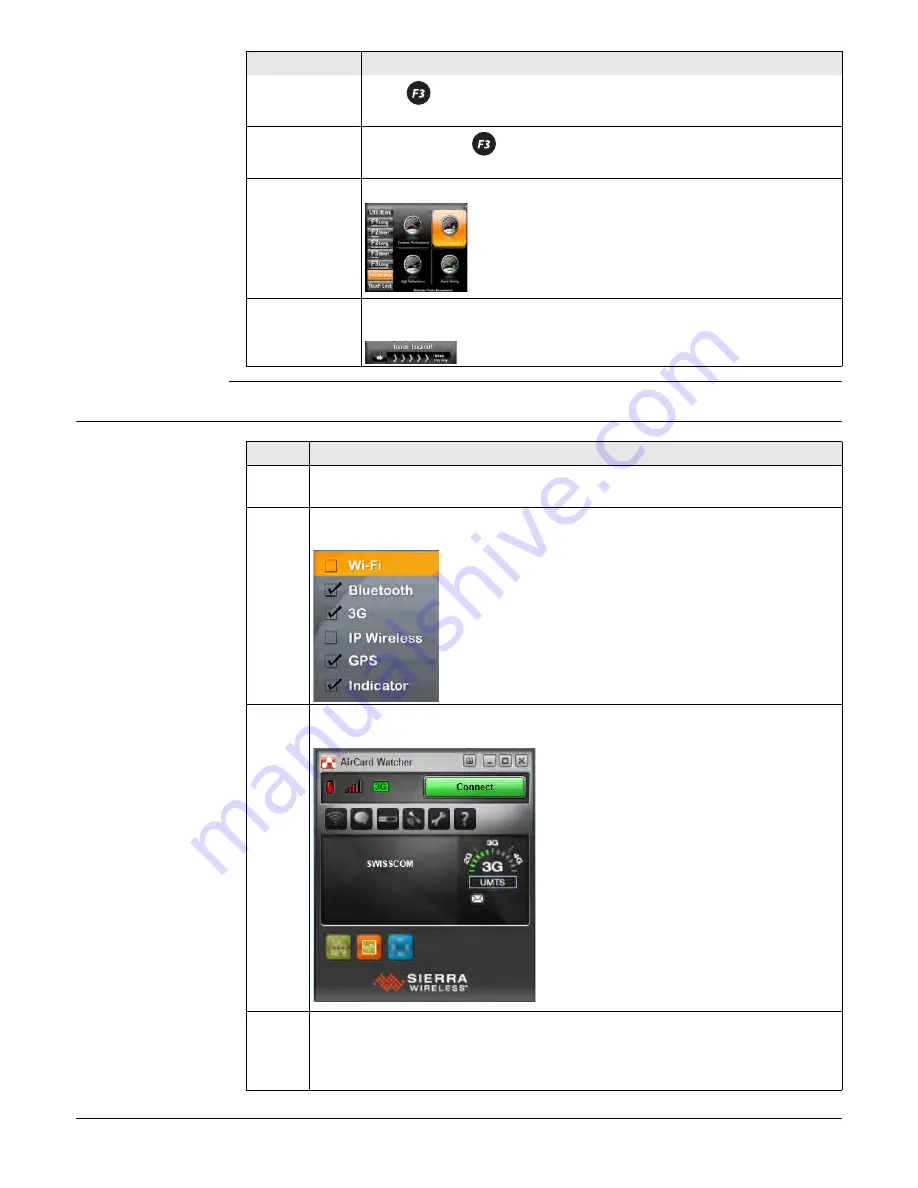
CS25 (GNSS/LRBT) plus, Software
28
5.3
WWAN Application
Start WWAN appli-
cation step-by-step
Press
short and release to perform the function configured for
F3 Short.
Switch battery Press and hold
for 4 s to toggle between the batteries.
The target battery energy level should be > 10 %.
Windows
Power Manage-
ment
Click
Performance
to open Windows Power Management.
Touch Lock
Click
Touch Lock
to lock the touch screen. To unlock the touch
screen move the arrow to the right.
Function
Description of function
Step
Description
1.
Insert SIM card. Refer to "4.1.2 Inserting and Removing a SIM Card and SD
Card".
Ensure that
3G
is checked in the Wireless communication status. Refer to
"5.1 Menu Button Options".
2.
Double-Click
AirCard Watcher
shortcut from the desktop when the modem
has been activated. The AirCard Watcher application window appears.
3.
Click
Connect
. The software loads automatically the required settings and
establishes a connection to the Internet.
You are connected to the Internet when the software indicates
connected. Use the Internet Explorer to access the Internet.













































