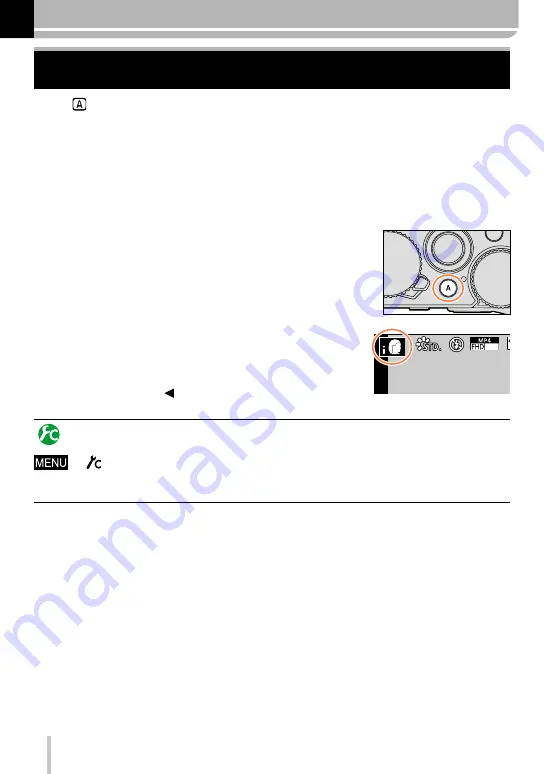
75
Recording mode
Using Snapshot Mode
Mode:
When you wish to leave settings to the camera, use this mode, in which the camera
optimizes settings to match the subject and recording environment.
The camera optimizes the settings and the following functions are activated automatically.
•Automatic Scene Detection / Backlight Compensation / [Face/Eye Detection] /
Auto White Balance / Intelligent ISO sensitivity control / [Red-Eye Removal] / [i.Zoom] /
[i.Resolution] / [Stabilizer] / [i.Dynamic] / [Long Shtr NR] / [Quick AF] / [AF Assist Lamp]
1
Press [A].
The camera switches to [Snapshot Mode].
•When you press [A] again, the recording mode is
switched to one that is set using the aperture ring and
shutter speed dial.
2
Frame your subject.
•When the camera identifies the scene, the icon for the
respective scene mode turns blue for 2 seconds and
then changes to the normal red indication.
•When you press , and then press the shutter button
halfway, AF Tracking is activated. For details (→117).
25
p
Changing the operation method of the [A] button
→ [Custom] → [A Button Switch]
[Single Press]:
When you press [A], the camera switches to [Snapshot Mode].
[Press and hold]:
If you press and hold [A], the camera switches to [Snapshot Mode].
Summary of Contents for D-LUX 109
Page 1: ...LEICA D LUX Instructions ...
















































