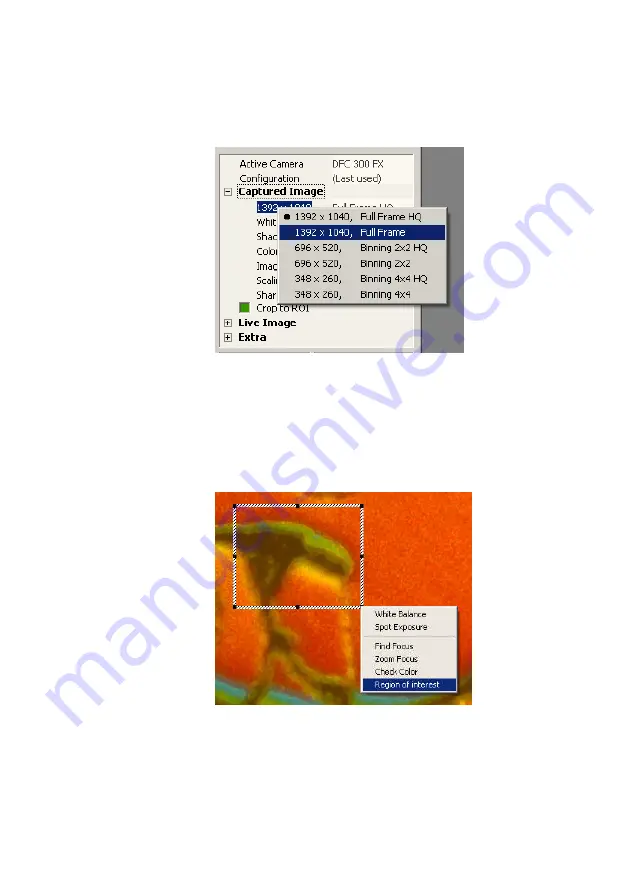
Leica DFC Cameras – Image Acquisition Guide
13
Sub-menus
Many controls or status messages contain further sub-
menus or settings. These functions are ordinarily
hidden and are accessible by right-clicking on the
required branch control.
Captured image sub-menu to the resolution size
Live Image Controls
These control elements may be selected from a context
menu, after drawing a rectangle within the live image
area with the mouse (left-click and drag).
Each function has its own rectangle color and is active
until switched off again in the control panel. This means
there may be more than one colored rectangle within
the live image window.
Summary of Contents for DFC Series
Page 1: ...Leica DFC Cameras Image Acquisition ...
Page 2: ......
Page 60: ...62 Leica DFC Cameras Image Acquisition Guide ...











































