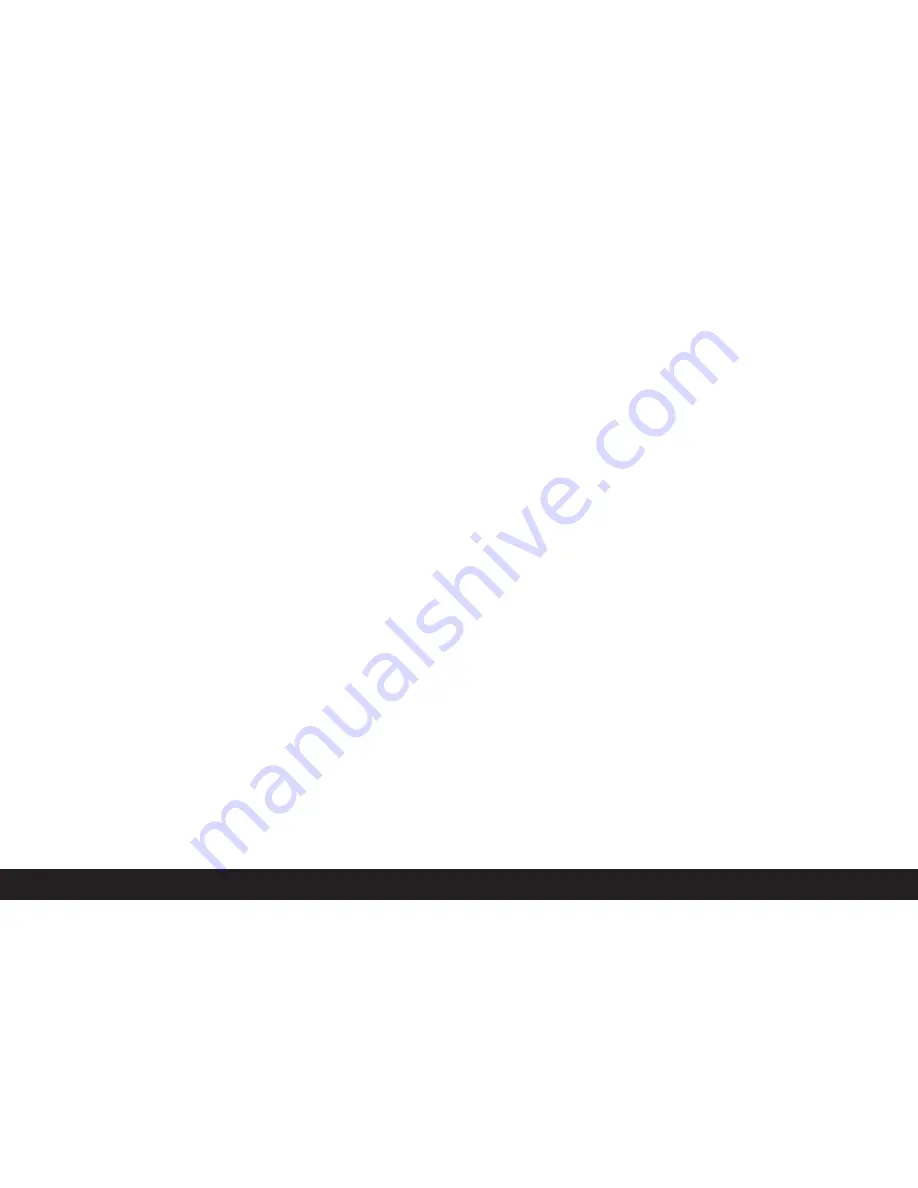
106 / Detailed guide /
Installation of supplied software / Miscellaneous
Installation of supplied software
The LEICA DIGITAL-MODUL-R includes a CD-ROM (J).
This contains the Adobe® Photoshop® Elements® 3
program. You can use this software to professionally
organize, edit, print and archive the pictures you pro-
duce with the Digital-Modul-R.
System Requirements
Microsoft® Windows® XP Professional or Home Edition
with Service Pack 1; Windows® 2000 with Service Pack
4 or later; Mac OS X v.10.2.8 or v.10.3
Installation
On Macintosh® computers:
1. Insert the CD supplied in a CD or DVD drive on your
computer.
2. Open a window for the drive and start the installa-
tion by double clicking and follow the instructions in
the installation program.
On Windows® computers:
1. Insert the CD in your CD or DVD drive.
2. The installation program then starts automatically.
Follow the instructions. If the installation does not
start automatically, open Windows® Explorer and
click on your CD or DVD drive. In the right-hand
Windows® Explorer window you will find the file
“Setup.exe”. Run this file and follow the instructions
in the installation program.
Note:
The serial number is printed on the paper cover
of the CD.
Working with raw data
If you have selected the DNG picture format (
RAW
),
you have the option of influencing individual parame-
ters or image properties yourself. To do this, you need
an image editing program that includes the option of
opening raw data files in the standardized DNG format,
for example the Adobe® Photoshop® Elements® 3 soft-
ware supplied, or Adobe® Photoshop® CS with the
Camera-RAW plugin from version 2.3, or FlexColor
(available for download from the Leica homepage
www.leica-camera.com/digitalekameras/digitalmodul/
downloads/index.e html
During editing, you have the option of adjusting param-
eters such as white balance, tone values, gradation,
sharpness etc. to achieve an optimum image quality.
You have the option of importing DNG files from a data
carrier using the Digital-Modul-R Content window. In
this case, the file is then automatically saved in the
Imacon “FFF” file format. This format retains the origi-
nal raw data in the file. All editing is saved in the file
and can either be undone later or retrieved.
Miscellaneous
Accessories
Order no.
Digital-Modul-R full matt screen
for LEICA R8/R9
14 393
Digital-Modul-R microprism screen
for LEICA R8/R9
14 394
Digital-Modul-R full matt screen with
grid division for LEICA R8/R9
14 395
Mains unit complete with connecting
cable and 2 mains cables (D/USA)
14 452
Lithium ion battery pack
14 447
Electric shutter release switch
for LEICA R8/R9
14 254
Electric cable release
for LEICA R8/R9
14 255
Extension for shutter release switch/
cable release
14 275
LEICA REMOTE CONTROL R8/R9
14 202
Spare parts
Order no.
Standard/universal Digital-Modul-R
focusing screen for LEICA R8/R9
14 392
Slider for removing the
rear camera panel
412-237.001-020
Protective cover for sensor
412-030.802-000
Charger, complete (with 3 interchange-
able plugs and car charging cable)
14 449
FireWire cable, (2 m, 4 to 8 pin)
412-237.003-000
FireWire adapter, 6 to 4 pin
412-237.004-000










































