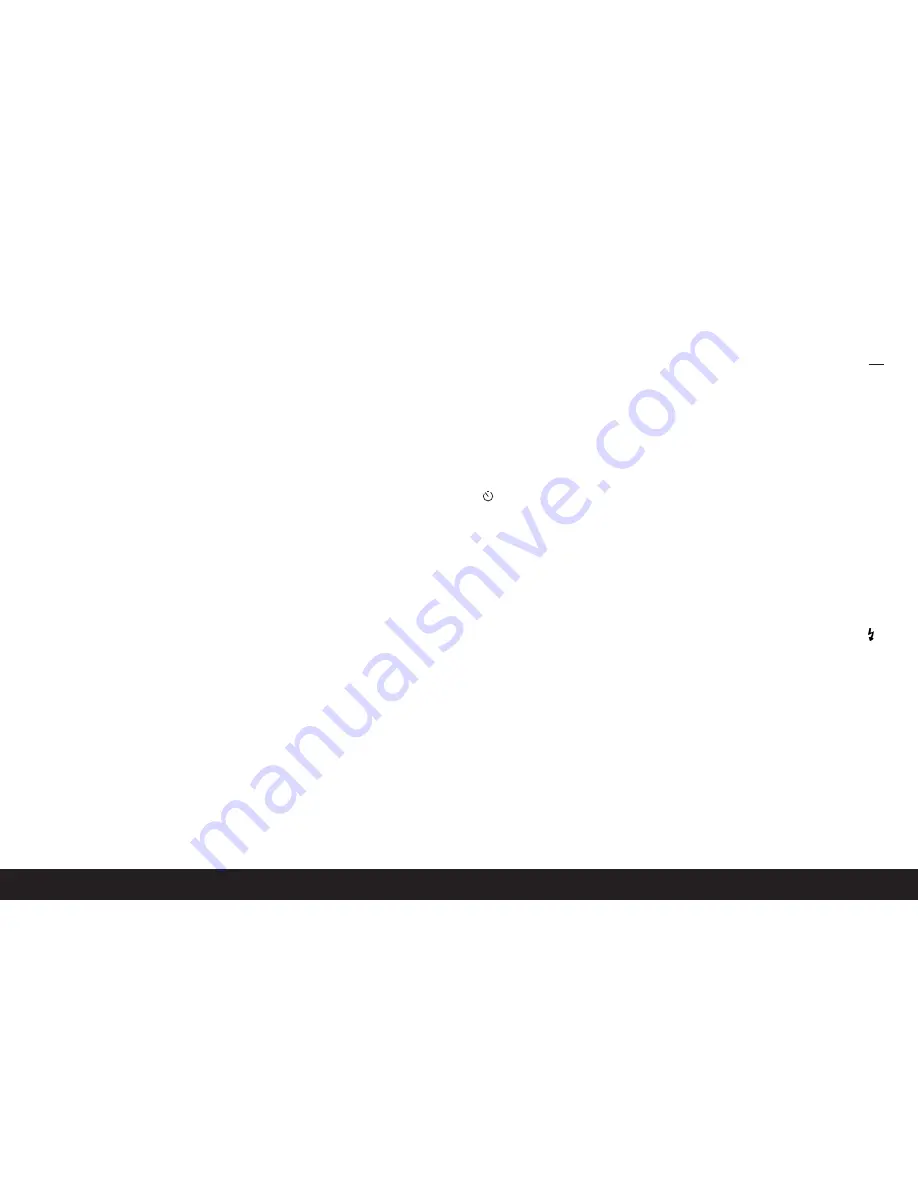
Changing the picture numbering
The LEICA DIGITAL-MODUL-R assigns pictures sequen-
tial picture numbers, in the default factory setting
regardless of whether the memory card is changed
(
Continous
). However, you can use menu control at
any time to specify that the numbering should begin
again each time the memory card is changed, e.g. to
assign the picture numbers to different events, sub-
jects etc.
Setting the function
In the menu (see p. 70/86), select
Picture
Numbering
(3.8) and then choose the desired function
in the corresponding submenu.
• Depending on the selected function, the file number-
ing starts again from 1 either after the next change
of memory card –
set back by changing SD-card
–
or from the next picture –
set back now
.
Notes:
•
The change of numbering relates exclusively to the
file names, e.g.
L100 0001
, which are only shown in
the
INFO
display (see p. 84).
•
After formatting the memory card, the folder number
can also be set back.
Taking photographs with the self timer
You can use the self timer to take a picture with a delay
of either 2 or 12 s. This can be particularly useful, for
example in the first case if you want to avoid the pic-
ture being out of focus due to camera shake when
releasing the shutter or, in the second case, for group
photographs where you want to appear in the picture
yourself. In such cases, it is recommended that the
camera be placed on a tripod.
Setting and using the function
Turn the setting dial (1.22) to
, keep the
SET
but-
ton (1.23) pressed, and use the setting ring (1.13) to
select the desired option (see p. 85).
• A corresponding display (2.2.8) appears in the data
panel.
To start the delay time, tap one of the shutter release
buttons (camera shutter release button/1.27/28).
• The flashing LED on the front of the camera indicates
that the delay time is running, and it simultaneously
counts down in the data panel.
Note:
While the self timer delay time is running, it can
be aborted at any time by pressing the
SET
button –
the relevant setting is retained and the function can be
restarted by tapping one of the shutter release buttons
again.
Important:
In self timer mode, the exposure is not set
by depressing a shutter release button to the pressure
point, it is set immediately before the picture is taken.
Notes on flash photography
TTL flash mode, i.e. using the
TTL
setting on the flash
unit to control the flash exposure on the camera is not
possible due to the operating principle.
Reason: This TTL flash exposure control is based on
the reflection properties of films. However, the sur-
faces of digital image sensors generally have different
reflection properties. As a consequence, computer
control (normally
A
) or manual mode (normally
M
) on
the relevant flash unit should be used.
By contrast, flash metering and exposure setting using
the camera’s
F
function can be used with no restric-
tions. With the LEICA R9 and flash units with the cor-
responding features, the
HSS
function is also avail-
able.
For further details, please refer to the relevant flash
unit instructions.
When using electronic flash units, for correct color
reproduction the white balance on the Digital-Modul-R
must be set to either automatic (
A
), electronic flash ,
or manual setting by measurement (
M
) (see p. 90).
Detailed guide /
Additional functions
/ 95
















































