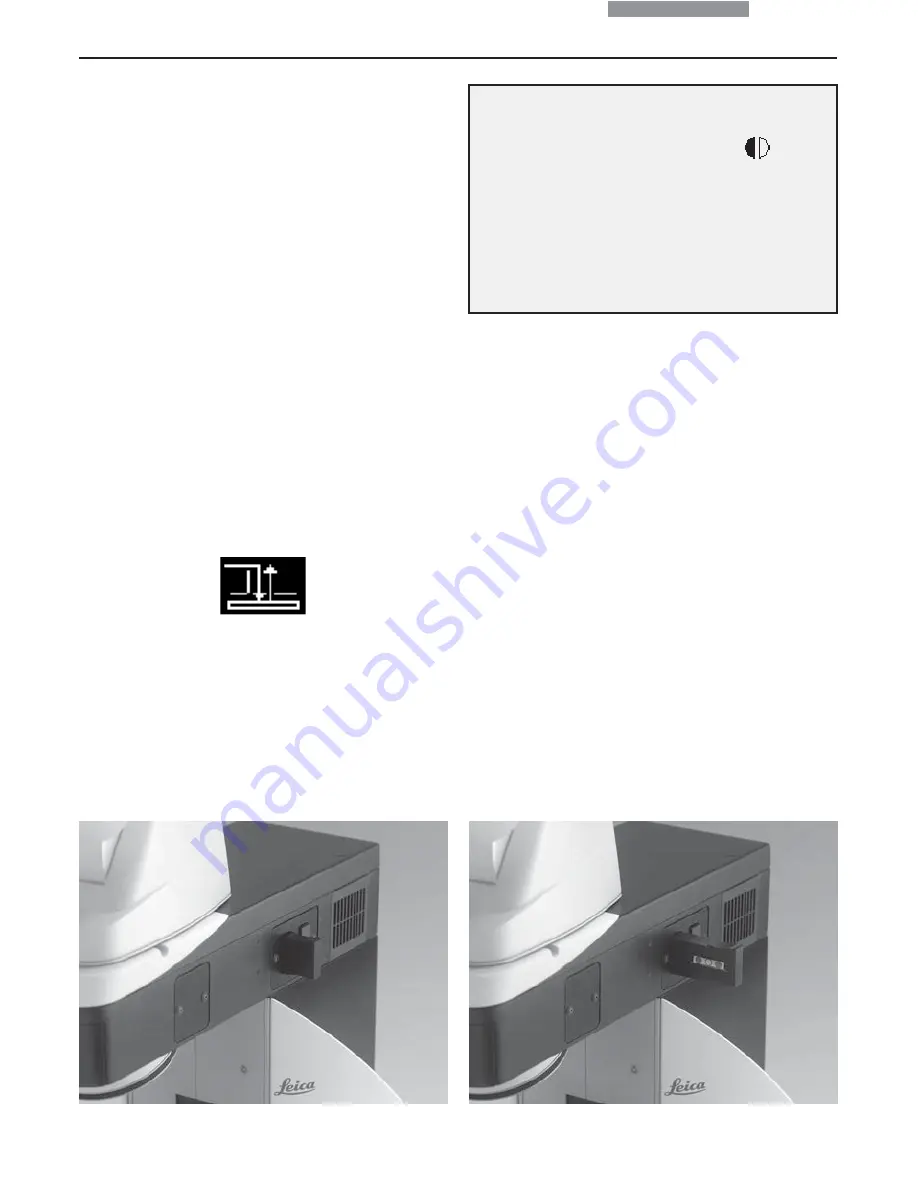
72
9. Contrasting Methods for Leica DM6000 B
9.2 Fluorescence
• Switch to the fluorescent light axis (FLUO) by
pushing the
TL/IL
button.
• Insert a specimen and select an appropriate
objective.
• The current fluorescence cube is indicated on
the display of the LeicaScreen, menu page
‘Status’.
• Closing the incident light shutter protects your
specimen from fading.
Do so by pressing the
SHUTTER
variable key.
(For key occupation please see “Identification
Sheet”.)
The display of the LeicaScreen indicates the
symbol:
Selecting the fluorescence filter cube:
LeicaScreen - navigation item
Variable function keys at the stand and at
the SmartMove:
Cube CW
or
Cube CCW
Software Leica DMControl, module:
DMOperation
• Focus on the image with the turning knob on
the SmartMove or with the focus wheel and
adjust the illumination with the
INT
-keys.
• The fluorescence intensity can be increased
using the Booster Lens on the right side of the
stand (Fig. 78). It is recommended to insert the
Booster Lens into the front receptacle.
• For multifluorescence, the use of an
Excitation Manager is recommended. The
Excitation Manager is inserted into the right
side of the stand up to the last stop (Fig. 79). It
is recommended to insert the Excitation Ma-
nager into the front receptacle.
Fig. 79
Inserting the Excitation Manager
Fig. 78
Inserting the
Booster Lens















































