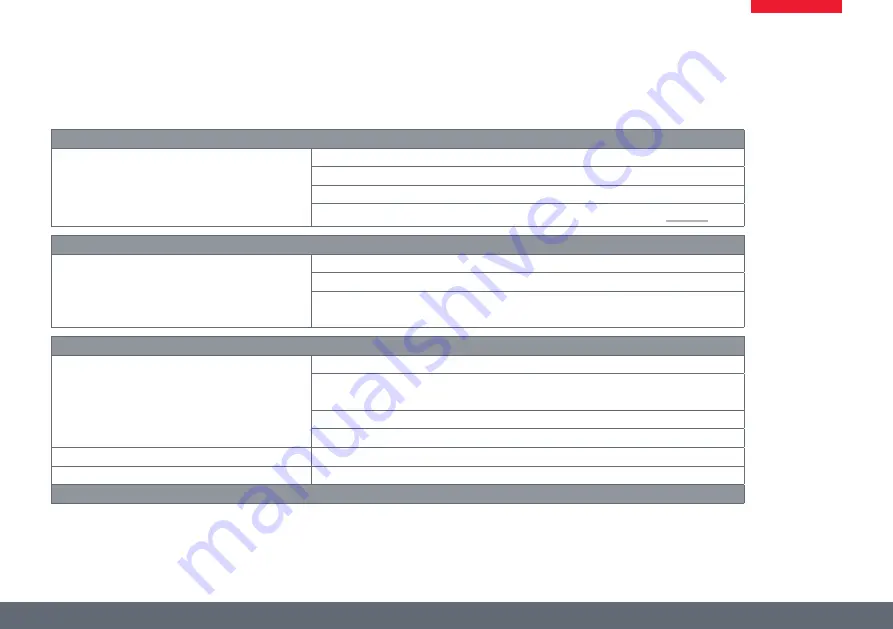
Leica DM750
Manual
49
Troubleshooting
Stand
The microscope does not respond.
Make sure that the socket has voltage.
Check the cable connections.
Make sure that the stand is connected to the power supply.
Check whether the fuse is defective and replace it if necessary (see page 16).
Focus
The specimen cannot be brought into focus.
Use the correct immersion medium.
Lay the specimen with the cover glass toward the top.
Make sure that the cover slip thickness is correct and that it meets the specifica-
tions on the objective.
Dark field
No definite DF contrast is possible.
Make sure that a DF objective is being used.
The objective aperture is too high (maximum 0.75/ 1.10); if necessary, reduce
the objective aperture through the iris diaphragm on the objective.
Check the condenser centering.
Open the aperture diaphragm completely.
The image is not uniformly illuminated.
The objective magnification is too weak. Use a higher magnification.
Unwanted stray light.
Clean the specimen and neighboring lens surfaces.
Polarization
Summary of Contents for DM750
Page 1: ...Leica DM750 Manual...
Page 5: ...Leica DM750 Manual 5 Safety regulations...
Page 17: ...Leica DM750 Manual 17 The Leica DM750...
Page 20: ...Leica DM750 Manual 20 Ready...
Page 30: ...Leica DM750 Manual 30 Set...
Page 43: ...Leica DM750 Manual 43 Go...
Page 45: ...Leica DM750 Manual 45 Care of the Microscope...
Page 48: ...Leica DM750 Manual 48 Troubleshooting...
Page 51: ...Leica DM750 Manual 51 Dimensions...
Page 52: ...Leica DM750 Manual 52...
Page 53: ...Leica DM750 Manual 53...
Page 54: ...Leica DM750 Manual 54...






































