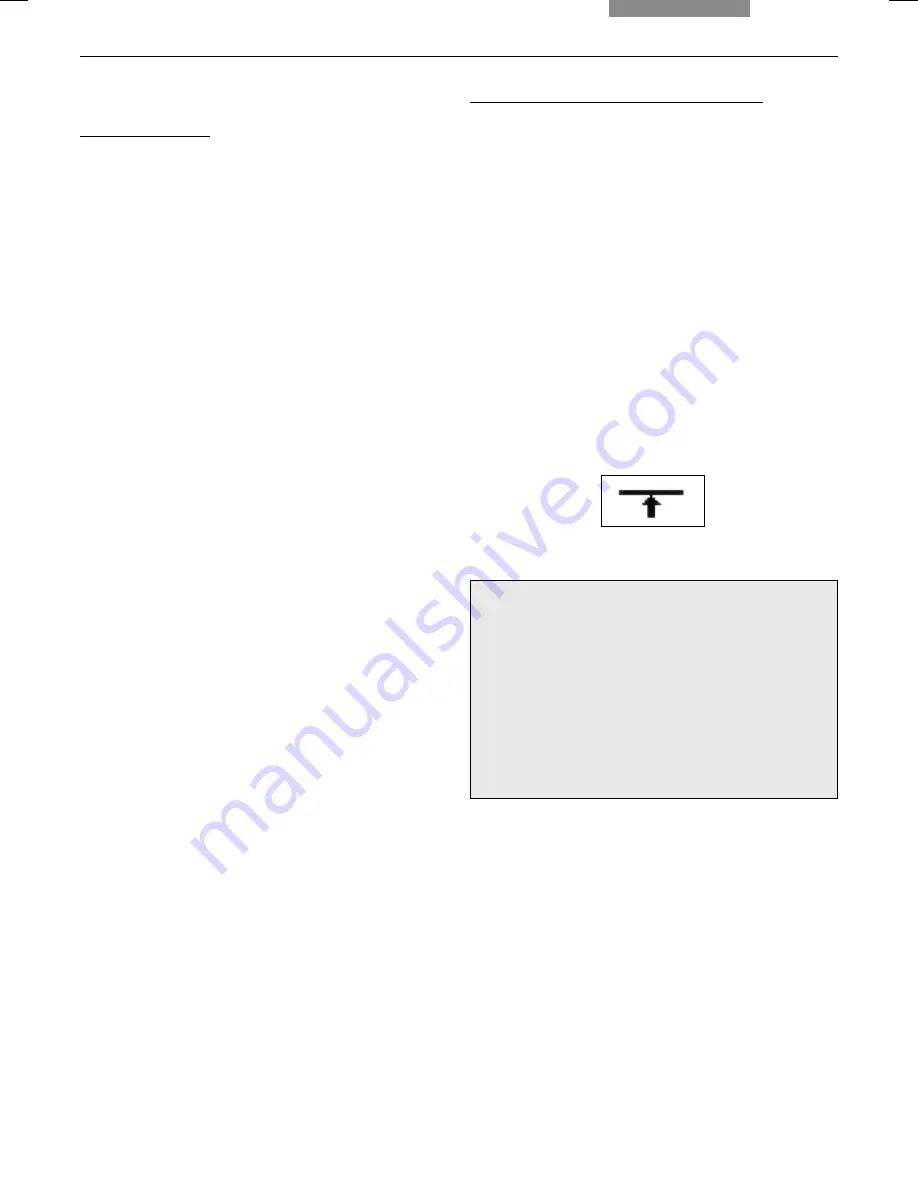
91
8. Operation
8.3 Fluorescence
Leica DMI3000 B:
The fi lter slider (5a.9, S.24) is used to operate the
fl uorescence module.
• Pull the fi lter slider out completely to open the
beam path.
• Push the fi lter slider into the middle position
(1st detent) to bring the blue fi lter into the
beam path.
• Insert the fi lter slider fully in order to block the
beam path (shutter position).
• The fl uorescence illumination is controlled by
the rotary knob (5a.10, S.24).
• The fi lter cubes are swiveled manually into the
beam path by turning the incident light turret
disk.
Leica DMI4000 B and Leica DMI6000 B:
• Use the
TL/IL
function button to switch to fl uo-
rescence
FLUO
.
• Place a specimen on the stage and select a
suitable objective.
• The current fl uorescence fi lter cube will be
displayed on the LeicaScreen.
• You may protect your specimen from fading by
closing the incident light shutter.
To do so, press the
SHUTTER
button (87.3) on
the front panel.
The following pictogram will appear on th Lei-
caScreen:
Changing the fl uorescence fi lter cube
Fixed function buttons on the front panel:
CUBE 1
to
CUBE 6
or
Cube CCW
Variable function buttons on the front panel
and SmartMove:
CUBE CW
or
CUBE CCW
Leica Application Suite (LAS) Software
• Focus the image with the knob on the Smart-
Move or the focusing wheel and adjust the in-
tensity with the
INT
function buttons.
















































