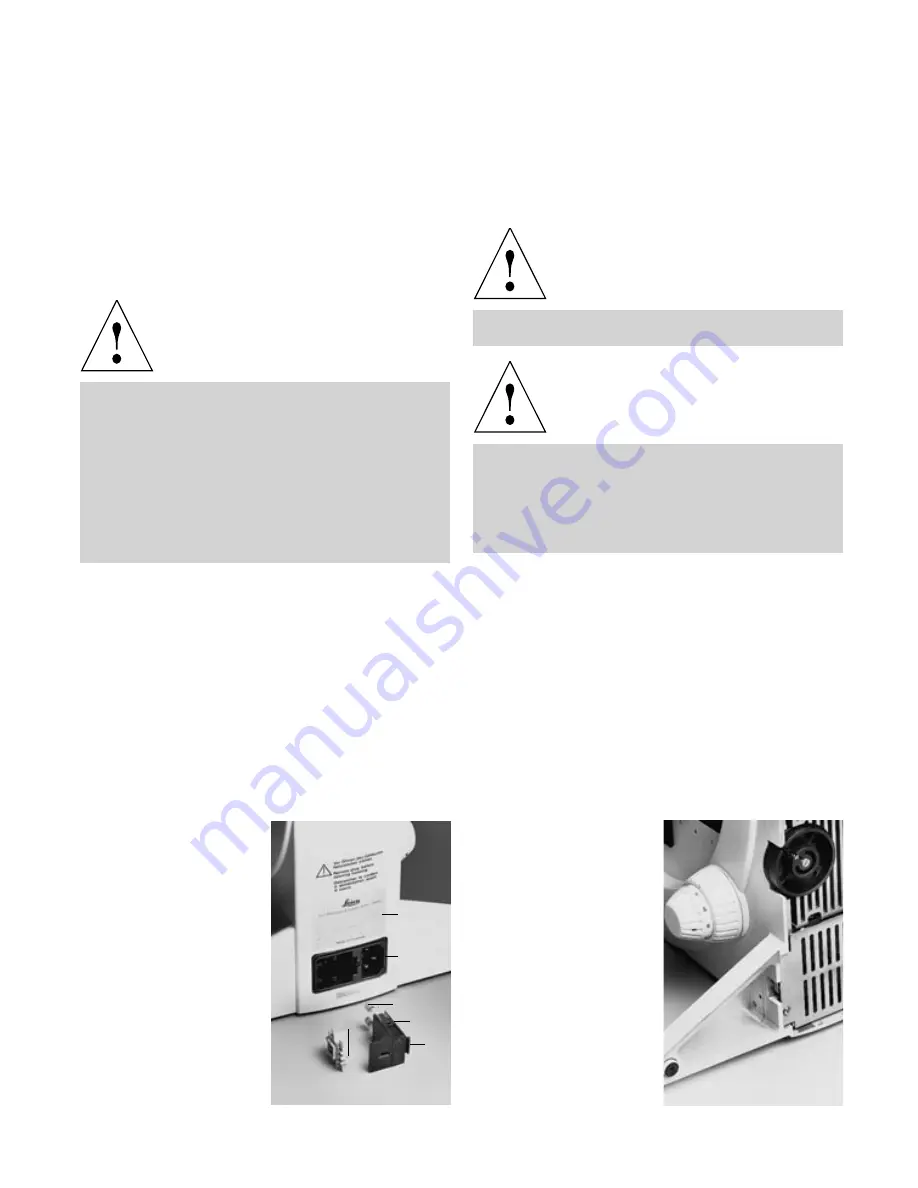
9
Assembly tools
You only need a few ordinary screwdrivers to
assemble your microscope. These are supplied
with the delivery. Replacements for lost tools
can be obtained from us or from a tool shop
(Fig. 1, see list of spare parts,
→
p. 49).
Setting the mains voltage
Attention:
Make sure to check the voltage setting (230
or 115 or 100 V) on the back of the microscope
(3.6) and correct if necessary:
Do not forget to disconnect from the mains
(3.2)!
n. b.!
The 100 V setting must
not
be used for
115 V!
Release the lock button (3.5) by pressure with a
biro or pen and remove the fuse holder (3.4). Pull
out the square module (3.6) and replace it so
that the number of the desired mains voltage
appears in the window (upside down).
Push fuse holder (3.4) back in until you hear the
locking button
(3.5)
click into position.
Fuses
The two mains fuses (see spare parts list on
p. 47, identical for all mains voltages) can be
accessed after pressing the lock button (see 3.5,
mains voltage).
Attention:
Never use other types of fuses!
Attention:
If using external lamp power units, always
set the mains voltage as instructed in the
special manual or use a series transformer,
e. g. 115/230 V.
Fig. 3
Fuses and mains
adaption
1
Nameplate
2
Mains connection
3
Mains fuses (2)
4
Fuse holder with window
showing mains voltage
5
Lock button
6
Module for voltage setting
Fig. 4
Underneath the stand
→
Provision for ground
connection
1
2
3
4
6
5
Summary of Contents for DMLS
Page 1: ...M I C R O S Y S T E M S Leica DMLS Instructions Bedienungsanleitung Mode d emploi ...
Page 3: ...3 M I C R O S Y S T E M S Leica DMLS Instructions ...
Page 54: ...54 ...
Page 55: ...3 M I C R O S Y S T E M S Leica DMLS Bedienungsanleitung ...
Page 106: ...54 ...
Page 107: ...3 Leica DMLS Mode d emploi M I C R O S Y S T E M S ...
Page 158: ...54 ...
Page 159: ......




































