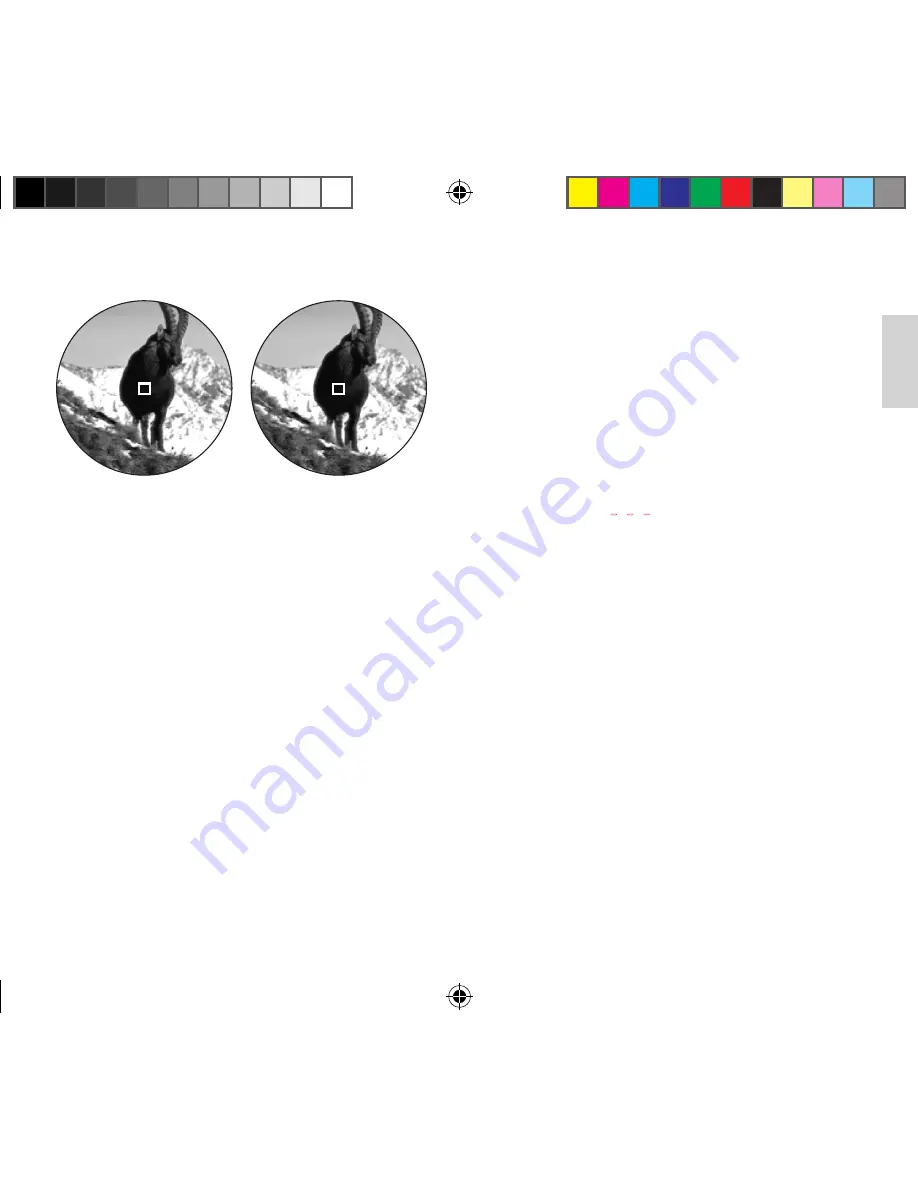
33
eng
lish
RANGE MEASUREMENT
98
The device must be pointed directly at an object in
order to measure the range. Proceed as follows:
1. Press the main/trigger button. The range meter
is activated.
• The target mark appears.
When the main/trigger button is released, the target
mark continues to be displayed for approx. 6
seconds. If it is held depressed, the target mark is
displayed permanently.
2. Point the device at the object while the target
mark is lit.
3. Press the main/trigger button again.
a. The target mark goes out briefly during the
measurement.
b. The measured value is displayed.
As long as the target mark is still lit, a new measure-
ment can be started at any time by pressing the
main/trigger button again.
The display shows:
- - -
when
– The object distance is less than 10 meters/yards,
or
– The range is exceeded, or
– The object is not sufficiently reflective.
When the display goes out, the range meter switches
off automatically.
Geovid HD-R (Typ 402-403).indb 33
22.09.2015 09:42:02






































