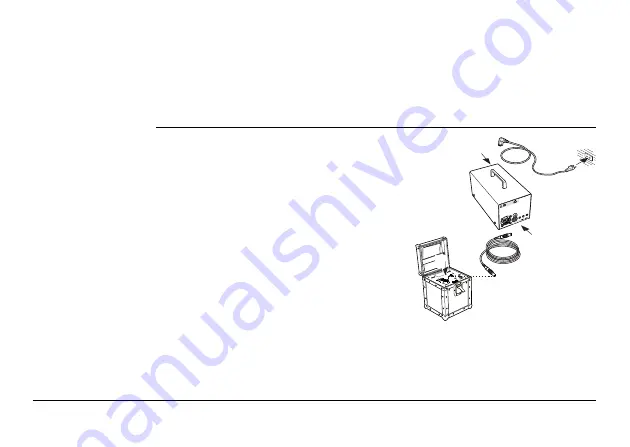
Description of the System
23
If the external battery is turned on and connected to the scanner:
Charge the
external battery
Green LED
External battery is fully charged.
Yellow LED
External battery is half empty.
Red LED
External battery is empty and must be charged to avoid auto-
matic shut down of the scanner.
1. Turn off the external battery and the battery
charger.
2. Connect the battery charger power cable.
3. Connect the charging cable to the Main
Output of the external battery.
4. Connect the charging cable to the output of
the battery charger.
5. Turn on the battery charger.
6. A yellow battery charger LED means that the
battery is being charged.
7. A green battery charger LED means that the
battery is fully charged.
8. After charging the battery, turn off the
battery charger.
9. Disconnect the charging cable.
HDS6000_063
24V
6,3
AM
2
2
4
3















































