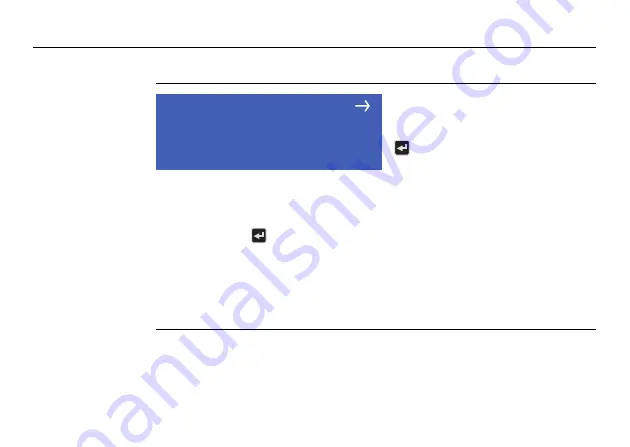
70
Preparing to Scan
3.8
Updating the Firmware
Updating
starts the updating of the
firmware.
Ver
Current firmware version.
USB
It checks for a new firmware on a USB stick or drive.
Check for new
starts checking and installation of a firmware upgrade.
)
Updating the firmware takes a few minutes. Do not turn
off the HDS6000 during this operation!
If the update is incomplete or installed incorrectly, the
scanner can become inoperable.
= Firmwareupdate = = = = =
Ver 7.3.0.1796
USB
check for new
















































