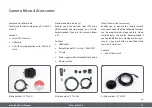Leica IC90 E User Manual
The Leica IC90 E 16
Camera Kit and Accessories
Camera and software kit
Enables you to capture images on a PC with LAS
or LAS X.
Content
O
Leica IC90 E camera
O
USB cable
O
CD with Leica Application Suite (LAS) Soft-
ware
Standalone kit (accessory)
Enables you to connect your Leica IC90 E to a
HDMI monitor and store images on a SD card.
Recommended if you use the camera without
a PC.
Content
O
HDMI cable
O
Remote Control RC3 (art. no. 10 450 805)
O
SD card
O
Power supply with international connectors
O
Ethernet cable
Hand-/foot switch (accessory)
Enables you to operate the camera remotly
with your hand or foot. The following functions
can be programmed: image capture, video,
white balance, and overlay. Recommended if
you need both hands to manipulate the speci-
men or if you work with a boom-/floorstand
sensitive to vibrations.
Content
O
Hand-/foot switch
Article number: 12 730 521
Article number: 12 730 528
Article number: 12 730 229
Summary of Contents for IC90 E
Page 1: ...Leica IC90 E User Manual ...
Page 3: ...Leica IC90 E User Manual General Notes 3 General Notes ...
Page 9: ...Leica IC90 E User Manual Care and Maintenance 9 Care and Maintenance ...
Page 11: ...Leica IC90 E User Manual The Leica IC90 E 11 The Leica IC90 E ...
Page 17: ...Leica IC90 E User Manual Get Ready 17 Get Ready ...
Page 19: ...Leica IC90 E User Manual Get Set 19 Get Set ...
Page 39: ...Leica IC90 E User Manual Go 39 Go ...
Page 44: ...Leica IC90 E User Manual Specifications 44 Dimensional Drawings ...
Page 45: ......