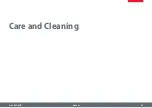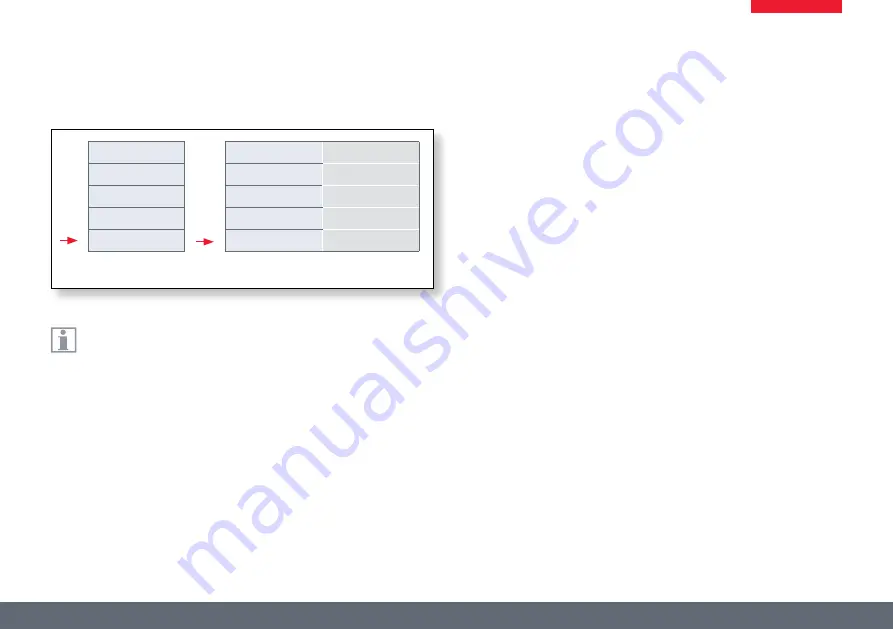
Leica ICC50 HD
Manual
36
Main menu
Submenu
Theuser-definedsettingsenableyouto,forexample,saveillumina-
tionscenariosandretrievethemlater.
SET ILLUM -1 to 3 (save illumination modes)
Thesesettingsallowyoutostoreuptothreedifferentilluminationmodes
andretrievethemlater.Selecttheilluminationnumber,thenpress"OK"to
savethecurrentcamerasettingsforrecurringacquisitionsituations.
SET MENUCOLOR
Currently,twocolorschemesareavailableforthemenuguidance.Addi-
tionalcolorsmaybeprovidedinthefutureviaafirmwareupdate.
SHOW CAPTURE
Defines how long the acquired image is displayed on the screen after
beingcaptured.
SHOW MENU
Defineshowlongthemenuisdisplayedonthescreen.
SET LANGUAGE
Selectthelanguageofthemenu.
SETUP USER (User-defined Settings)
SET ILLUM
MENUCOLOR
LEICA/LAS
ILLUM-1
SHOW CAPTURE
2 SEC
SHOW MENU
15 SEC
COLOR
EXPOSURE
RESOLUTION
SETUP CAMERA
SETUP USER
LANGUAGE
ENGLISH
Summary of Contents for ICC50 HD
Page 1: ...Leica ICC50 HD Manual ...
Page 8: ...Leica ICC50 HD Manual 8 The Leica ICC50 HD ...
Page 15: ...Leica ICC50 HD Manual 15 Get Ready ...
Page 18: ...Leica ICC50 HD Manual 18 Get Set ...
Page 38: ...Leica ICC50 HD Manual 38 Go ...
Page 40: ...Leica ICC50 HD Manual 40 Care and Cleaning ...