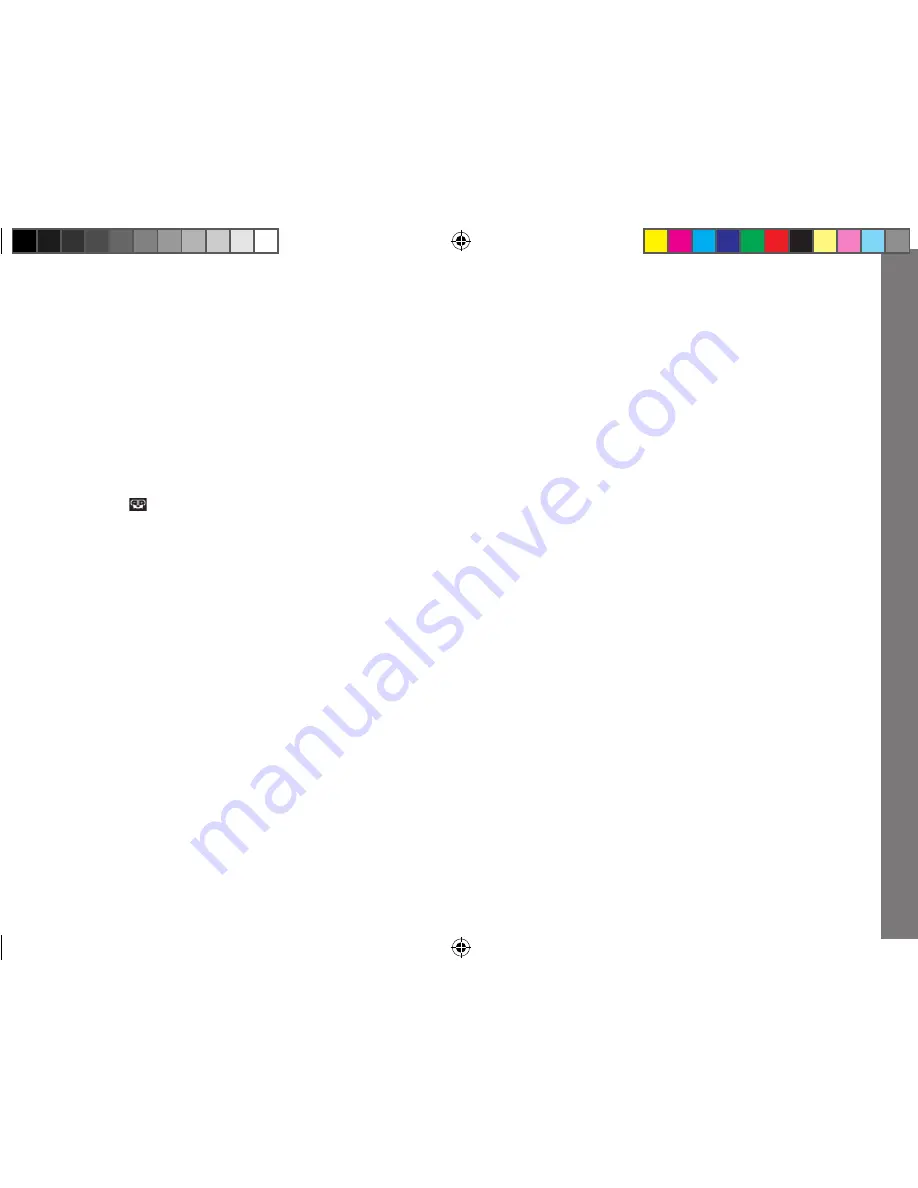
EN
135
Pictur
e Mode
AUTOMATIC PROGRAM MODE - P
For fast, fully automatic photography. The exposure is controlled by
an automatic shutter speed and aperture setting.
Taking the Picture
1.
Turn the aperture and shutter speed setting dials to their
A
positions
2.
Press the shutter button to the pressure point
• The shutter speed and aperture are displayed in white.
An additional message referring to the program shift function
appears .
If even a fully open or fully closed aperture in conjunction with
the longest or shortest shutter speed result in under or over
exposure, both values will be displayed in red. Should If the
automatically set shutter speed/aperture combination seems
appropriate for the intendede composition:
3.
Press the shutter button all the way down to take the picture
If not, you can change the combination before taking the picture:
CHANGING THE PRESET SHUTTER SPEED/
APERTURE COMBINATIONS (SHIFT)
Changing the preset values using the Shift function combines the
security and speed of fully automatic exposure control with the
freedom to adjust the speed/aperture combination selected by the
camera to your own preferences at any time.
For faster speeds, e.g. for sports shots, press the left direction button
to the left (
-
), for larger depth of field, e.g. for landscape shots, press
the right button (provided you are prepared to accept the slower shut-
ter speeds that this entails)
• Shifted values are indicated by an asterisk next to the shutter
speed or the aperture.
The overall exposure, i.e. the brightness of the image, remains
unchanged. The adjustment range is limited to guarantee correct
exposure.
To prevent accidental use, after each picture and also if exposure
metering is automatically turned off after 12s, the values revert to
those set by the camera.
X-U_EN.indd 135
20.10.2015 09:29:14
Summary of Contents for LEICA X-U 113
Page 1: ...LEICA X U Anleitung Instructions ...
Page 3: ...25 24a 24 24b 28 26 27 21 10 2015 11 01 23 ...
Page 4: ......
Page 5: ...Leica X U Anleitung X U_DE indd 1 20 10 2015 09 26 17 ...
Page 7: ...DE 3 X U_DE indd 3 20 10 2015 09 26 18 ...
Page 95: ...Leica X U Instructions X U_EN indd 91 20 10 2015 09 28 57 ...
















































