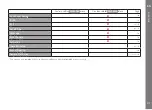EN
207
Pr
ecautions and car
e ins
tructions
Notes:
• As a rule: To protect the camera against ingress of dust etc. into
the interior of the camera, it is important always to have a lens
or a cap attached to the camera body.
• For the same reason, when changing lenses work quickly and in
an environment that is as dust-free as possible.
• As plastic parts can easily pick up a static charge and then at-
tract more dust, the lens and body caps should only be stored
for short periods in pockets in clothing.
• As far as possible, both inspection and cleaning of the sensor
should be performed in a dust-free environment to prevent fur-
ther soiling.
• Lightly adhering dust can be blown off the sensor cover glass
using clean and, if necessary ionized gases such as air or nitro-
gen. It makes sense to use a (rubber) bellows with no brush for
this purpose. Special, low pressure cleaning sprays such as
"Tetenal Antidust Professional" can also be used in line with their
specified usage.
• If the particles cannot be removed from the sensor in this way,
please refer the matter to the Leica Product Support depart-
ment.
• If the battery capacity falls to lower than 40% while the shutter is
open, the warning message
Attention Please stop sensor
cleaning immediately
appears in the monitor. Turning the camera
off will cause the shutter to be closed again.
• Be absolutely sure in this case that the shutter window is clear,
i.e. that no object can obstruct the closing movement of the
shutter, otherwise damage may occur.
Important:
• Leica Camera AG accepts no liability for damage caused by the
user when cleaning the sensor.
• Do not attempt to blow dust particles off the sensor cover glass
using your mouth; even tiny droplets of saliva can cause marks
that are difficult to remove.
• Compressed air cleaners with high gas pressure may not be
used as they can also cause damage.
• Take care to avoid touching the sensor surface with any hard
objects during inspection and cleaning.
Summary of Contents for M 10
Page 1: ...LEICA M10 ANLEITUNG INSTRUCTIONS ...
Page 2: ...1 10 11 13 15 14 12 12b 19 20 17 18 18a 12c 16a 12a 16 2 3 4 5 2 8 9 6 7 ...
Page 3: ...35 36 37 21 22 23 24 25 26 27 28 30 31 29 33 34 32 ...
Page 4: ......
Page 5: ...LEICA M10 Anleitung ...
Page 7: ...DE 3 ...
Page 41: ...DE 37 Kamera Grundeinstellungen ...
Page 102: ...DE 98 Anhang ANHANG DIE ANZEIGEN IM SUCHER 1 2 3 ...
Page 117: ...LEICA M10 Instructions ...
Page 153: ...EN 149 Camera default settings ...
Page 214: ...EN 210 Appendix APPENDIX VIEWFINDER DISPLAYS 1 2 3 ...