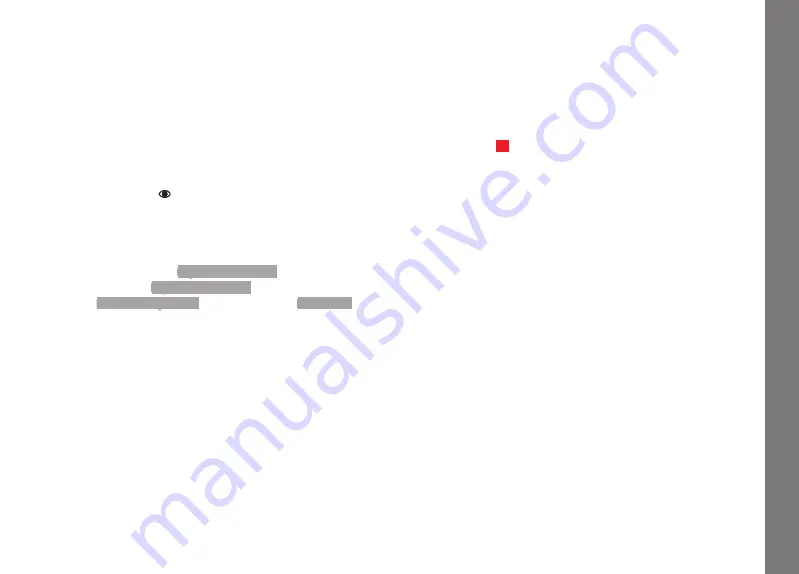
EN
161
Pictur
e mode
Exposure simulation
In the factory setting, the subject in Live View mode is shown at
the brightness corresponding to an optimum exposure setting
1
.
This is the case irrespective of the exposure mode used (aperture
priority/manual setting), and irrespective of the default shutter
speed/aperture values.
Conversely, as soon as you press the shutter button to the first
pressure point the brightness of the monitor image matches the
exposure setting. This allows you to assess the effect the exposure
setting will have on the image before shooting.
• This is displayed by .
A setting is available both for aperture priority and manual exposure
setting where the actual image effect is displayed permanently.
Setting the function
1. Select the menu item
Capture Assistants
,
2. in the sub-menu
Exposure Simulation
, and
3. there
Release half pressed
(factory setting) or
Permanent
(for
manual exposure control).
1 This applies as long as the subject brightness and the set exposure do not result
in exceptionally low or high brightness values, and provided internal exposure
setting is not longer than
1
⁄
60
s.
Additional display options
Various pieces of information can be displayed in the Live View
monitor image. Most appear in a header or footer (aslo see p. 212).
In the standard setting, only the picture appears initially, i.e. with-
out any button being pressed, as well as the footer, as long as the
shutter button is pressed down to the first pressure point.
The header and footer can be permanently called up by pressing
the Center button
30
. In this case, holding the shutter button at the
first pressure point causes both to disappear.
In addition to the standard information in the header and footer,
you can select a number of other displays to adapt the monitor
image in picture and review mode to your needs. These include
help functions for exposure setting and composition, as well as on
focusing. The latter is dealt with in the Section ‘Range measure-
ment’ on pages 164.
Summary of Contents for M 10
Page 1: ...LEICA M10 ANLEITUNG INSTRUCTIONS ...
Page 2: ...1 10 11 13 15 14 12 12b 19 20 17 18 18a 12c 16a 12a 16 2 3 4 5 2 8 9 6 7 ...
Page 3: ...35 36 37 21 22 23 24 25 26 27 28 30 31 29 33 34 32 ...
Page 4: ......
Page 5: ...LEICA M10 Anleitung ...
Page 7: ...DE 3 ...
Page 41: ...DE 37 Kamera Grundeinstellungen ...
Page 102: ...DE 98 Anhang ANHANG DIE ANZEIGEN IM SUCHER 1 2 3 ...
Page 117: ...LEICA M10 Instructions ...
Page 153: ...EN 149 Camera default settings ...
Page 214: ...EN 210 Appendix APPENDIX VIEWFINDER DISPLAYS 1 2 3 ...
















































