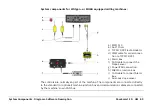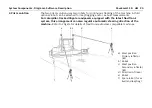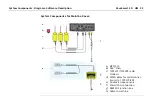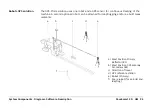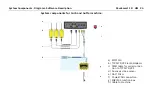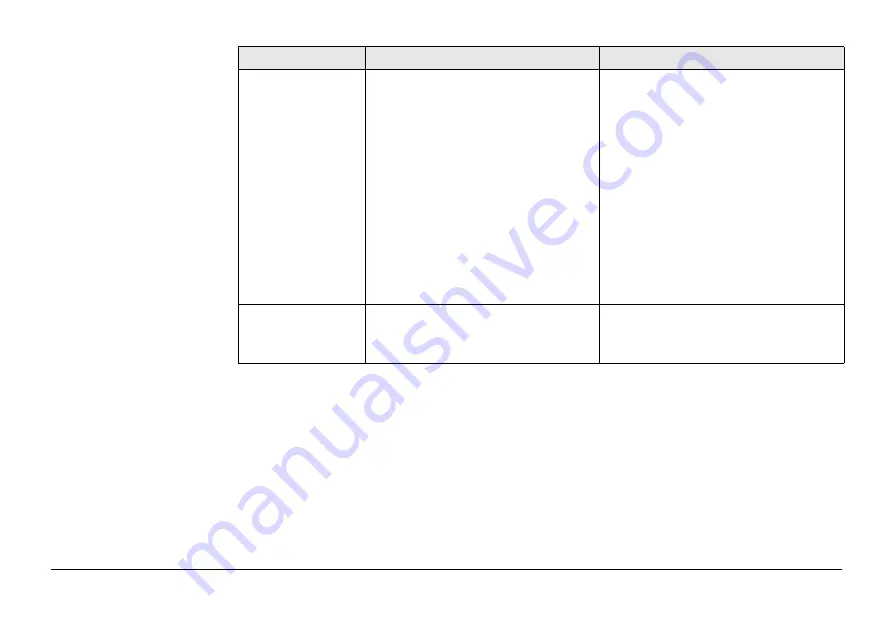
Troubleshooting
PaveSmart 3D UM
103
Strange steering
behaviour when
Leica PaveSmart
3D is sending
correct values to
machine
•
Steering in Manual Mode on
machine panel
•
Tracks/feedback pots in-
correctly adjusted
•
Machine may be unable to
overcome resistance from
concrete or sideplates have
become embedded in the
ground, causing the machine to
twist
•
Hydraulic hose connections to
steering may be incorrect
(reversed)
•
Set Steer for each Leg into Auto-
matic
•
Check and readjust machine
steering as required
•
Adjust Working Offsets, and/or
Mold Adjust values; check side-
plates are not in heavy contact
with ground
•
Check that hydraulic hose
connections are correct, using
manual steer controls on the
operator console
Nervous over-
reactive steering
behaviour
•
Steering Sensitivity too high
•
Set Steer Sensitivity to Minimum
on machine panel
•
Adjust steer tuning parameters
Problem
Possible cause(s)
Suggested remedies
Summary of Contents for MCR-900
Page 1: ...Leica PaveSmart 3D User Manual Version 5 0 English ...
Page 11: ...How to use this Manual PaveSmart 3D UM 11 ...
Page 21: ...Getting Started PaveSmart 3D UM 21 Work Screen for Milling Machines a b d c e f g h i ...
Page 27: ...Getting Started PaveSmart 3D UM 27 Work Screen Mainline Concrete Paver a b c d f g h i j e ...
Page 30: ...PaveSmart 3D UM 30 Getting Started Work Screen Trimmer a b d c e f g h i j ...
Page 99: ...System Components Diagrams Software Description PaveSmart 3D UM 99 ...
Page 107: ...Troubleshooting PaveSmart 3D UM 107 ...
Page 136: ...PaveSmart 3D UM 136 Technical Data Mounting RAM mounting Parameter Data ...