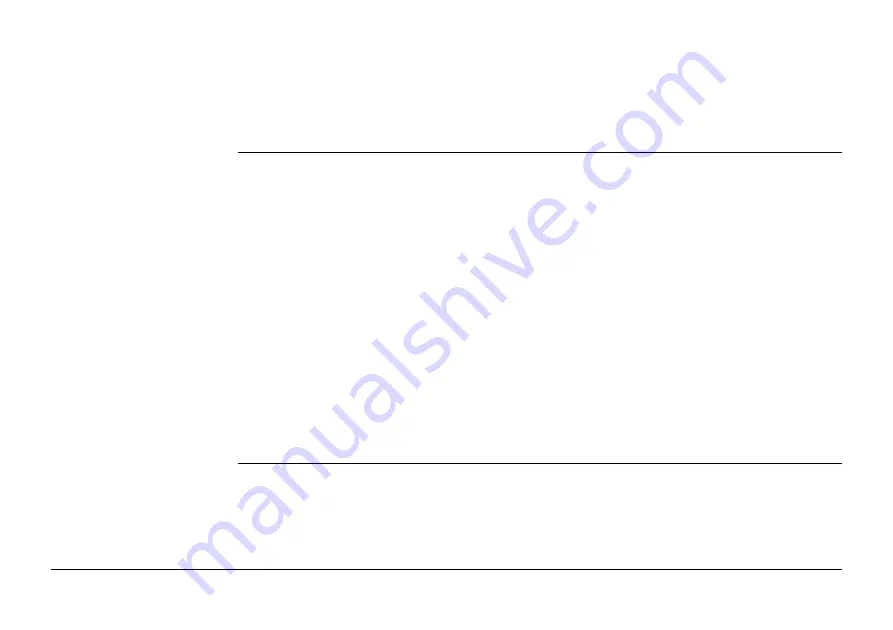
Safety Directions
PaveSmart 3D UM
131
If the product is operated with connecting cables attached at only one of their two ends,
for example external supply cables, interface cables, the permitted level of electromagnetic
radiation may be exceeded and the correct functioning of other products may be impaired.
While the product is in use, connecting cables, for example product to external battery,
product to computer, must be connected at both ends.
Radios, digital cellular
phones
Use of product with radio, digital cellular phone devices or similar:
Electromagnetic radiation can cause disturbances in other equipment, in installations, in
medical devices, for example pacemakers or hearing aids and in aircraft. It can also affect
humans and animals.
Although the product meets in combination with radio or digital cellular phone devices
recommended by Leica Geosystems the strict regulations and standards which are in force
in this respect, Leica Geosystems cannot completely exclude the possibility that other equip-
ment may be disturbed or that humans or animals may be affected.
•
Do not operate the product with radio or digital cellular phone devices in the vicinity of
filling stations or chemical installations, or in other areas where an explosion hazard
exists.
•
Do not operate the product with radio or digital cellular phone devices near to medical
equipment.
•
Do not operate the product with radio or digital cellular phone devices in aircraft. Do not
operate the product with radio or digital cellular phone devices for long periods immedi-
ately next to your body.
Summary of Contents for MCR-900
Page 1: ...Leica PaveSmart 3D User Manual Version 5 0 English ...
Page 11: ...How to use this Manual PaveSmart 3D UM 11 ...
Page 21: ...Getting Started PaveSmart 3D UM 21 Work Screen for Milling Machines a b d c e f g h i ...
Page 27: ...Getting Started PaveSmart 3D UM 27 Work Screen Mainline Concrete Paver a b c d f g h i j e ...
Page 30: ...PaveSmart 3D UM 30 Getting Started Work Screen Trimmer a b d c e f g h i j ...
Page 99: ...System Components Diagrams Software Description PaveSmart 3D UM 99 ...
Page 107: ...Troubleshooting PaveSmart 3D UM 107 ...
Page 136: ...PaveSmart 3D UM 136 Technical Data Mounting RAM mounting Parameter Data ...








































