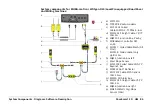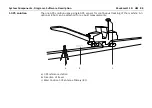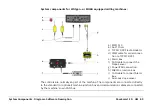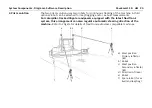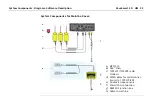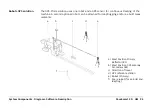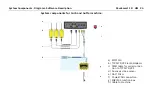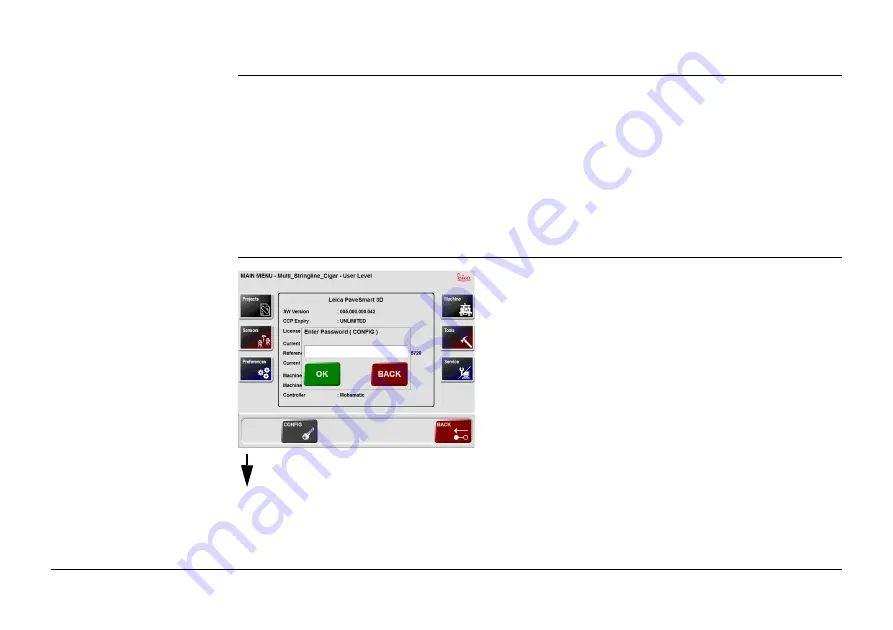
System Components, Diagrams, Software Description
PaveSmart 3D UM
97
3.3
Software Description
General
PaveSmart 3D is a machine control application for paving and milling machines. The system
software controls the steer-, elevation- and slope control loop of the machine.
The 3D design model is loaded onto the Machine Computer. The software compares the
actual position of the machine with the design. The actual position is calculated with
attached robot or GPS tracking data and the slope sensor(s) mounted on the machine.
The calculated deviations are then according to the control parameters transformed into
signals for the hydraulics, which are sent by CAN bus or serial port to the machine controller.
Most supported machine controllers have a dedicated “3D Mode”, therefore the sensitivities
on the machine controller have to be deactivated or set to zero unless advised otherwise by
a Leica Geosystems or machine manufacturer authorised support engineer.
Menu Structure
Password for configuration level
Default Config password = 007
Summary of Contents for MCR-900
Page 1: ...Leica PaveSmart 3D User Manual Version 5 0 English ...
Page 11: ...How to use this Manual PaveSmart 3D UM 11 ...
Page 21: ...Getting Started PaveSmart 3D UM 21 Work Screen for Milling Machines a b d c e f g h i ...
Page 27: ...Getting Started PaveSmart 3D UM 27 Work Screen Mainline Concrete Paver a b c d f g h i j e ...
Page 30: ...PaveSmart 3D UM 30 Getting Started Work Screen Trimmer a b d c e f g h i j ...
Page 99: ...System Components Diagrams Software Description PaveSmart 3D UM 99 ...
Page 107: ...Troubleshooting PaveSmart 3D UM 107 ...
Page 136: ...PaveSmart 3D UM 136 Technical Data Mounting RAM mounting Parameter Data ...