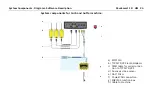108
Care and Transport
5
Care and Transport
5.1
Transport
Transport in the field
When transporting the equipment in the field, always make sure that you carry the product
in its original transport container to avoid unintended damage and/or instrument(s) going
out of adjustment.
Transport in a road
vehicle
Never carry the product loose in a road vehicle, as it can be affected by shock and vibration.
Always carry the product in its transport container and secure it.
Shipping
When transporting the product by rail, air or sea, always use the complete original Leica
Geosystems packaging, transport container and cardboard box, or its equivalent, to protect
against shock and vibration.
5.2
Storage
Product
Respect the temperature limits when storing the equipment, particularly in summer if the
equipment is inside a vehicle. Refer to the "7 Technical Data" chapter for information about
temperate limits for each component. This information may be contained in the component-
specific manual.
It is always recommended to store the MPC1310 and robots in their supplied cases,
protected against influences of the weather during longer working breaks (for example:
overnight, at weekends).
Summary of Contents for MCR-900
Page 1: ...Leica PaveSmart 3D User Manual Version 5 0 English ...
Page 11: ...How to use this Manual PaveSmart 3D UM 11 ...
Page 21: ...Getting Started PaveSmart 3D UM 21 Work Screen for Milling Machines a b d c e f g h i ...
Page 27: ...Getting Started PaveSmart 3D UM 27 Work Screen Mainline Concrete Paver a b c d f g h i j e ...
Page 30: ...PaveSmart 3D UM 30 Getting Started Work Screen Trimmer a b d c e f g h i j ...
Page 99: ...System Components Diagrams Software Description PaveSmart 3D UM 99 ...
Page 107: ...Troubleshooting PaveSmart 3D UM 107 ...
Page 136: ...PaveSmart 3D UM 136 Technical Data Mounting RAM mounting Parameter Data ...