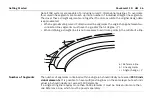Getting Started
PaveSmart 3D UM
33
Numeric keyboard
By pressing on any editable value in a dialog, the numeric keypad will be opened automatically.
Edit the current, or enter a new value and press OK. The
keyboard will close and the new value will be used. If you
have made a mistake, simply press again to edit the
number.
+/- key toggles the sign of the number between positive
and negative.
DEL deletes entered values.
ESC abandons changes, and reverts to the initial value.
Summary of Contents for MCR-900
Page 1: ...Leica PaveSmart 3D User Manual Version 5 0 English ...
Page 11: ...How to use this Manual PaveSmart 3D UM 11 ...
Page 21: ...Getting Started PaveSmart 3D UM 21 Work Screen for Milling Machines a b d c e f g h i ...
Page 27: ...Getting Started PaveSmart 3D UM 27 Work Screen Mainline Concrete Paver a b c d f g h i j e ...
Page 30: ...PaveSmart 3D UM 30 Getting Started Work Screen Trimmer a b d c e f g h i j ...
Page 99: ...System Components Diagrams Software Description PaveSmart 3D UM 99 ...
Page 107: ...Troubleshooting PaveSmart 3D UM 107 ...
Page 136: ...PaveSmart 3D UM 136 Technical Data Mounting RAM mounting Parameter Data ...