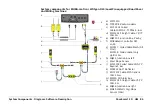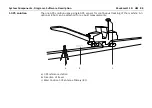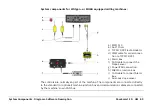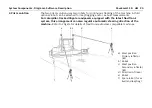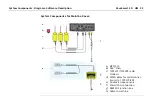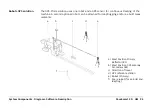78
System Components, Diagrams, Software Description
3
System Components, Diagrams, Software Description
3.1
Hardware Descriptions
General information
Even though the hardware components are designed for construction site conditions, the
components have to be treated and transported in a careful manner. Therefore we strongly
recommend use of the supplied packaging for transport and study the relevant documenta-
tion for cleaning and maintenance work (refer to "5 Care and Transport").
System hardware
The installed components on the machine comprise a Machine Computer with attached radio
modem(s) to communicate with the robot(s), dual slope sensor, mast(s) with attached
reflector or optional GPS antenna. As well as the installed components on the machine,
Robot(s) with radio modem(s) need to be set up. In case of the GPS option without an avail-
able correction signal, a reference station setup is additionally required.
Summary of Contents for MCR-900
Page 1: ...Leica PaveSmart 3D User Manual Version 5 0 English ...
Page 11: ...How to use this Manual PaveSmart 3D UM 11 ...
Page 21: ...Getting Started PaveSmart 3D UM 21 Work Screen for Milling Machines a b d c e f g h i ...
Page 27: ...Getting Started PaveSmart 3D UM 27 Work Screen Mainline Concrete Paver a b c d f g h i j e ...
Page 30: ...PaveSmart 3D UM 30 Getting Started Work Screen Trimmer a b d c e f g h i j ...
Page 99: ...System Components Diagrams Software Description PaveSmart 3D UM 99 ...
Page 107: ...Troubleshooting PaveSmart 3D UM 107 ...
Page 136: ...PaveSmart 3D UM 136 Technical Data Mounting RAM mounting Parameter Data ...