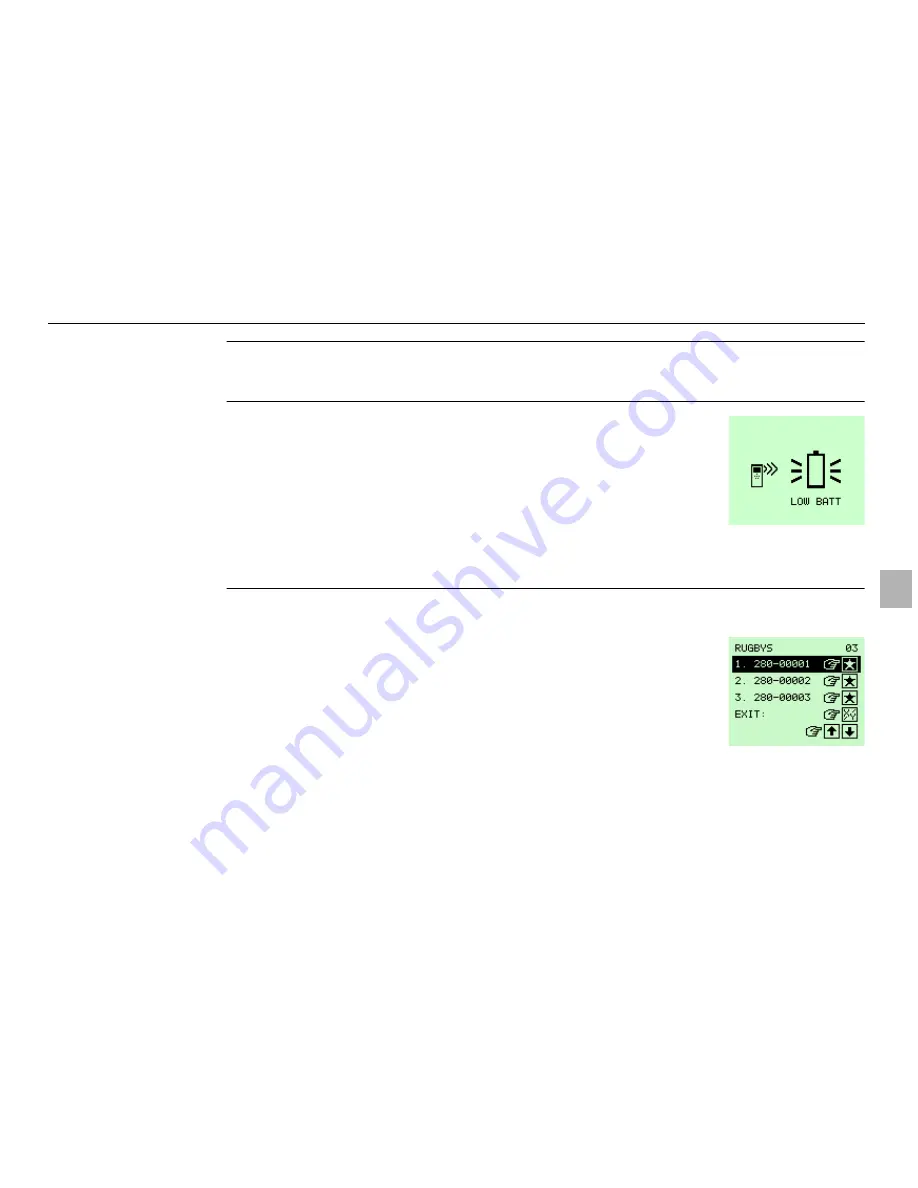
40
Rugby 260SG / 270SG / 280DG, Accessories
Automatic shut off
To save battery power, the remote will automatically shut off after two minutes of
non-use.
Low battery
To replace the batteries, remove the bottom cover of the housing. Install as indicated
on the side of the housing.
Programming the
remote
To select your Rugby, highlight the serial number and press the
STAR
button. The
remote will connect to the selected Rugby.
To exit this screen without changing settings, highlight
EXIT
and press the
X/Y
button.
The remote will display a low battery screen when the
batteries have reached a voltage where the remote can no
longer communicate with the Rugby.
Make sure the remote is switched off prior to programming.
To program the remote to work with a specific Rugby, press
and hold the
STAR
button then press the
POWER
button.
The remote will search the immediate area for Rugby units
with remote capability, and will identify these in the display.













































