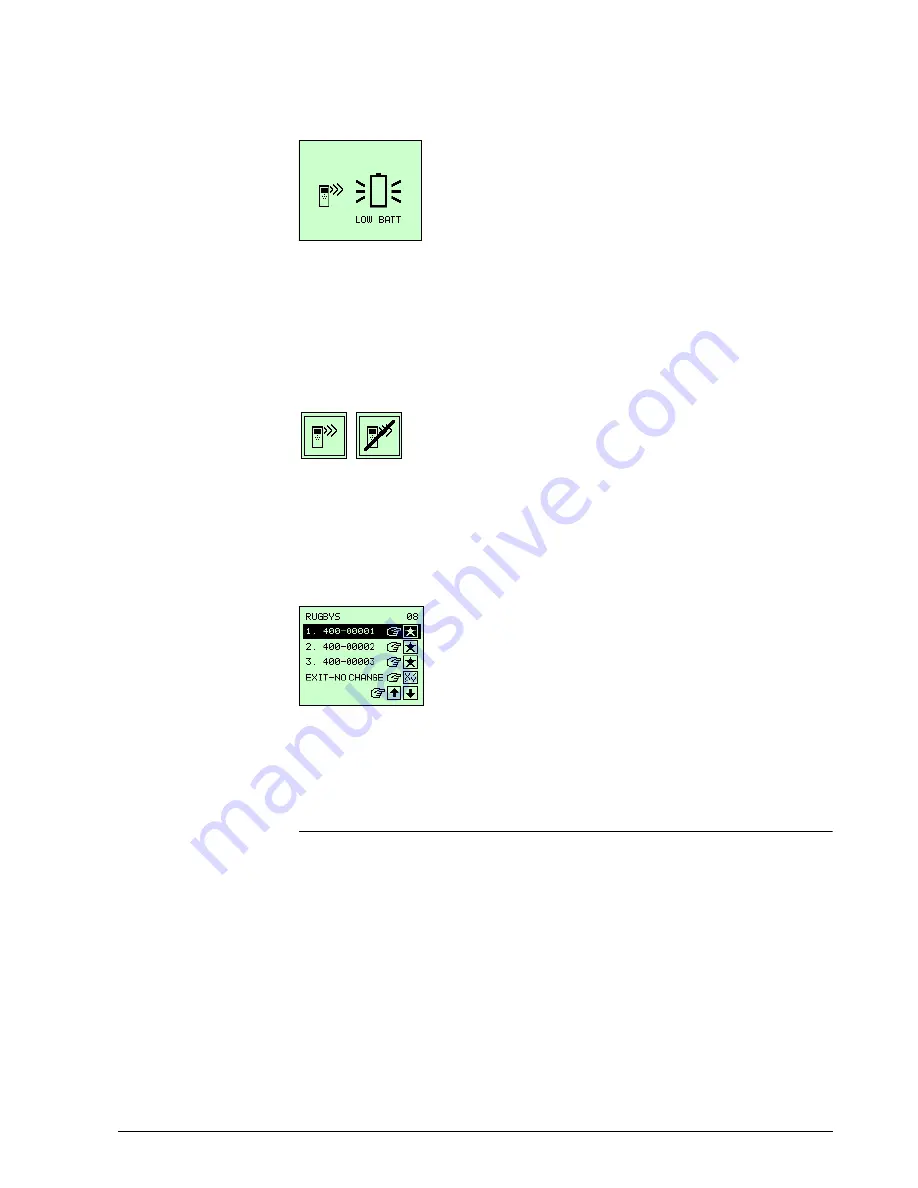
Rugby 410/420 DG
23
Accessories
Low Battery
– The remote will display a low battery screen when the
batteries have reached a voltage where the remote can no longer
communicate with the laser.
To replace the batteries, remove the bottom cover of the housing. Install
as indicated on the side of the housing.
Before you can use the remote
it is necessary to enable the remote
capability on the laser.
To do this follow the instructions for entering and changing the setup in
the second setup screen (page 17).
When enabled, the remote symbol will appear on the bottom of the main
display.
Programing the remote
– To program the remote for your laser press
and hold the
STAR
button, then press the
POWER
button.
The remote will search the immediate area for Rugby units with remote
capability, and will identify these in the display.
To select your laser highlight the serial number and press the
STAR
button. The remote will connect to the selected laser.
To exit this screen without changing settings, highlight
EXIT - NO
CHANGE
and press the
X/Y
button.
Change the remote symbol in the setup screen so that it
no longer has a line through it.
















































