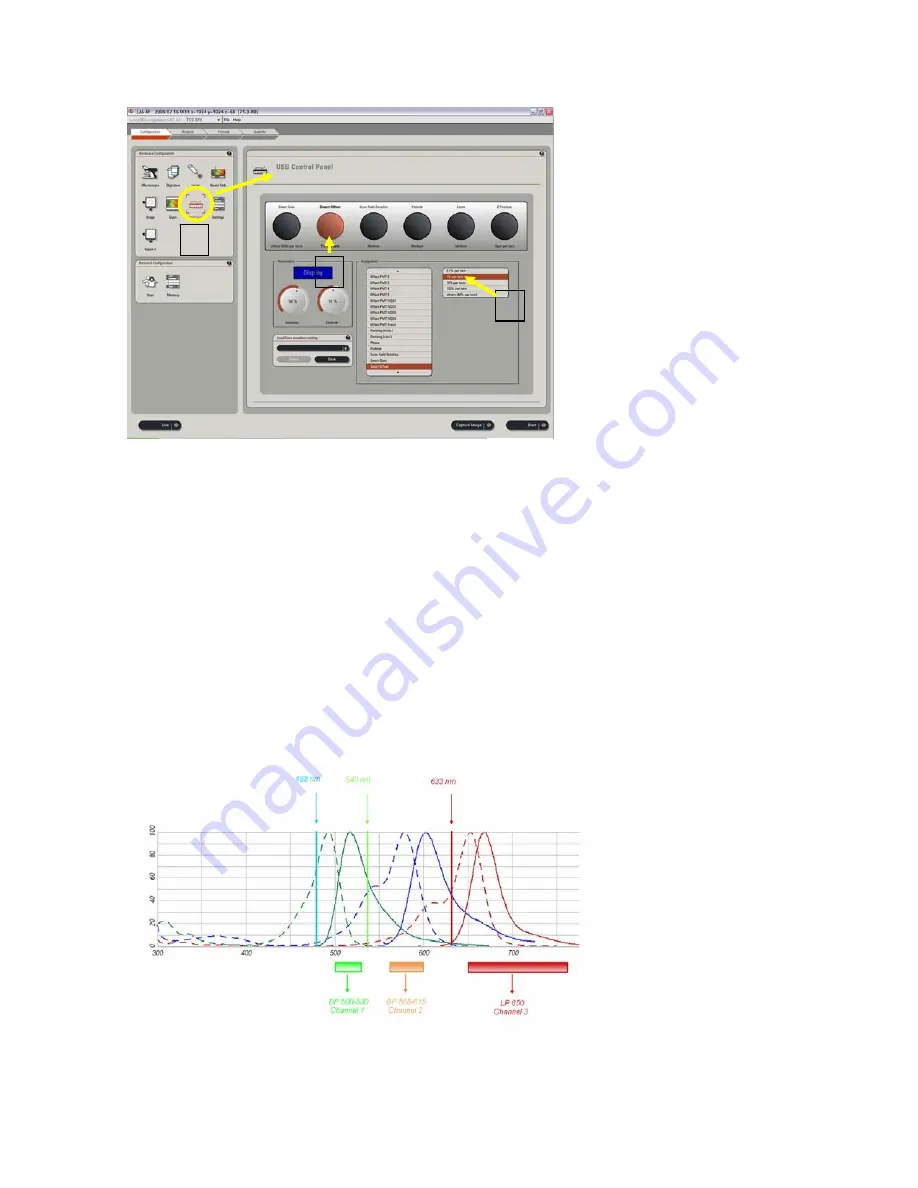
_____________________________________________________________________________________
Rolly Wiegand – CALM Leica SP5 manual
10
Fig. 12
Configuration tab – settings for the USB control panel
4.3. Defining the ‘Beam Path Settings’
When you start to set up the beam path of the system, you should have the complete
information about the spectral properties of all fluorophores you have used in your imaging
experiment at hand (absorption and emission spectra). This is essential for setting up the
beam path for efficient spectral separation of the signal. You can either use saved pre-sets
or you can define your own settings (and save them for later re-use).
Before you start choosing your settings for a multi-channel image acquisition, you have to
decide whether to scan the channels simultaneously or in a sequential scan. The system is
equipped with 3 photo multiplier tubes (PMTs) and thus can record three different spectral
channels at the same time. This is the method that provides the shortest acquisition time
but is also prone to cross-talk, if the excitation and/or emission spectra are overlapping. It
is helpful though for quick scanning to find the right area of your specimen.
To avoid spectral cross-talk, sequential image acquisition is recommended. This allows the
sequential recording of up to 7 channels, each of them can be defined individually.
Fig. 13
1
2
3













































