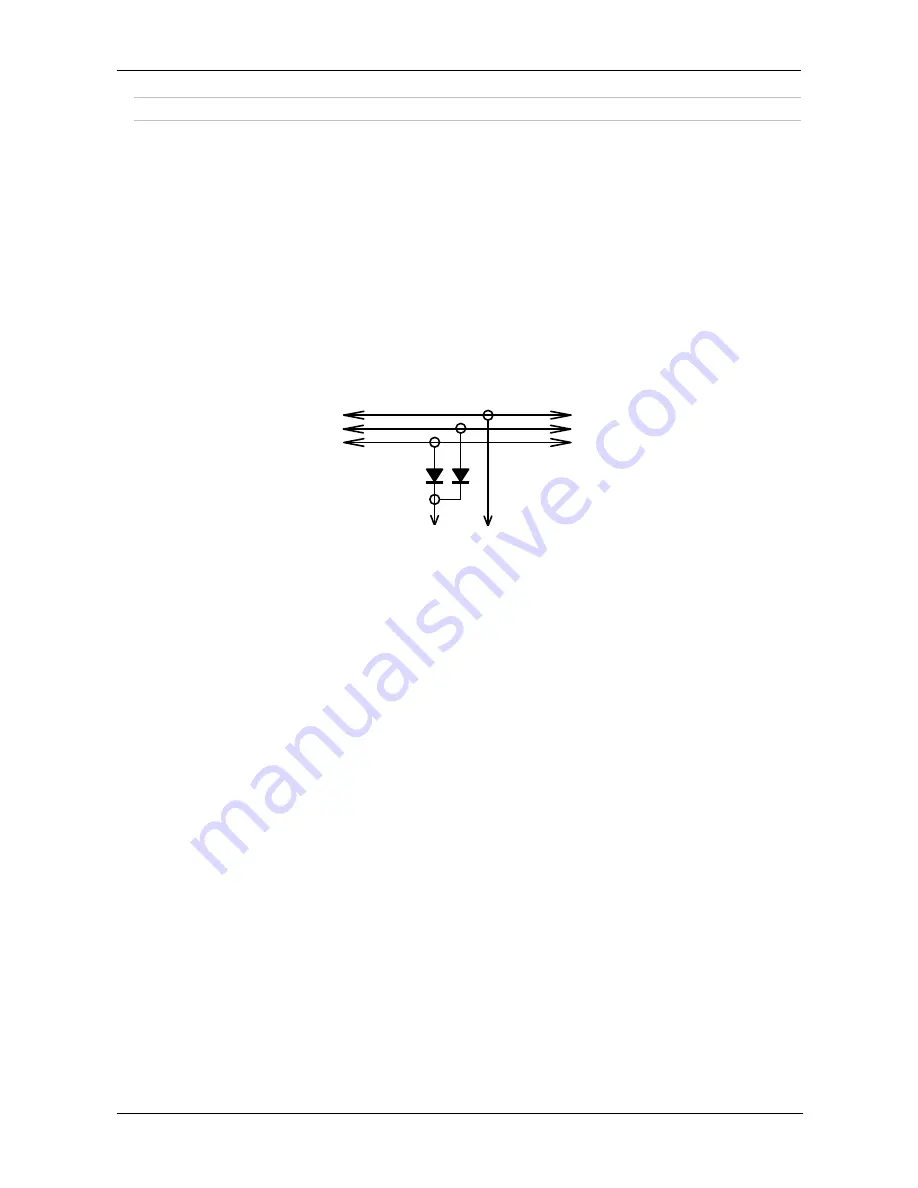
GeoCOM Reference Manual
Hardware interface
Leica TPS1200 – Version 1.50
202
B-2
DEBUGGING UTILITY
When debugging communicating systems it may be hard to locate the source of an error. Especially in combination with
radios to communicate wireless, the number of error sources increases. The following should be checked carefully
therefore:
- Are all communication parameters set up properly? Do both participants share the same parameters?
- Have the serial buffer been flushed after opening the serial port? If not and you are using the ASCII protocol
then use a leading <LF> to clear the receiver buffer. In the function call protocol you do not need to take care
of that.
- When using the ASCII protocol: Is your implementation of the protocol flow indeed synchronous? Or are you
sending requests before having received the last reply?
- Are handshake lines for the radios set correctly?
- In case of character errors check shielding of the radio wiring and potential buffer overflow. In case of
Windows on 386 and 486 computers, check the UART type. If you do not have a UART with built in buffers
(16550 type), you may loose characters too.
It may be helpful for debugging purposes to build up a special cable to monitor the data transfers.
GND
TxD
RxD
GND
RxD
TxD
1N4148
or similar
TxD
GND
PC-
Appl
PC/
Monitor
TPS






























