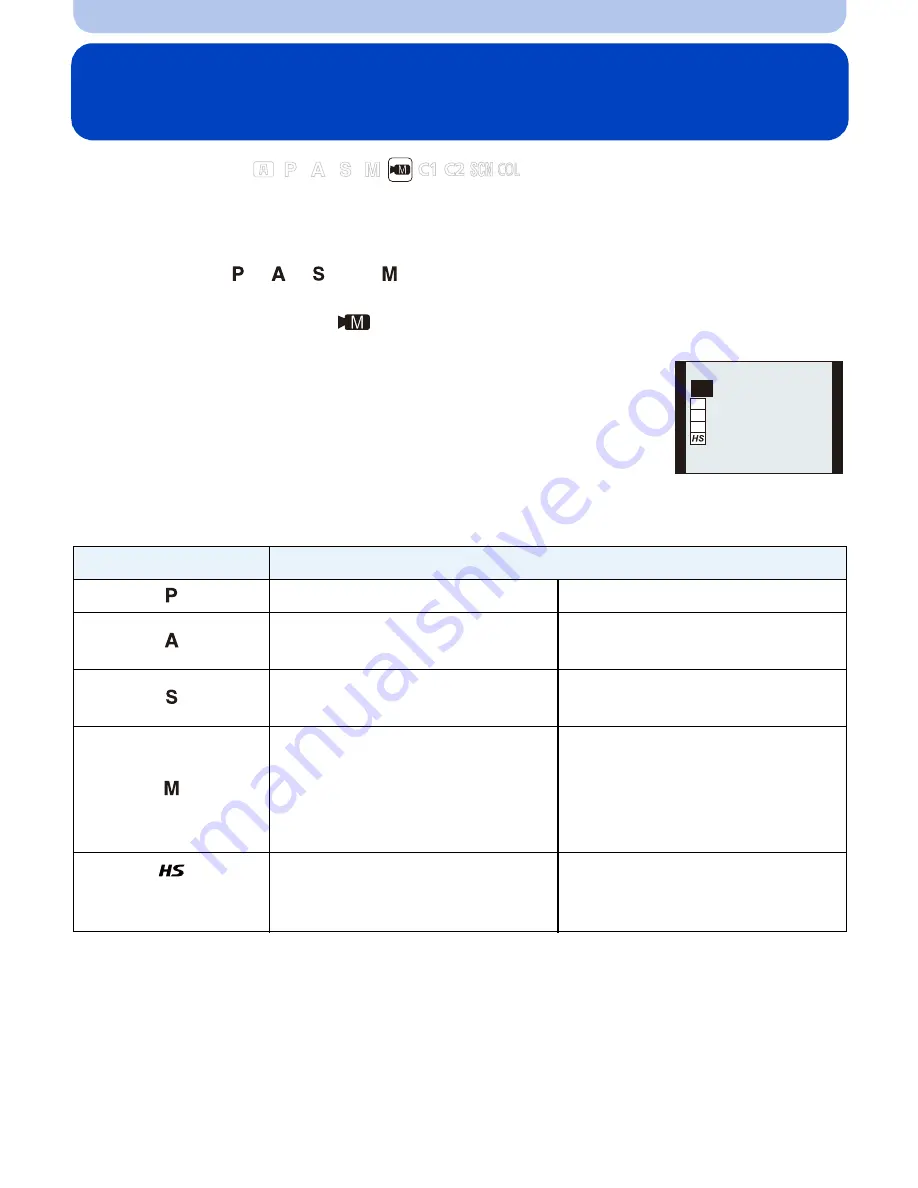
- 118 -
Recording
Recording Motion Pictures with Manual Settings
(Creative Video Mode)
Recording mode:
It is possible to manually change the aperture and shutter speed when recording motion
pictures.
Switching the [Creative Video] setting allows you to use settings such as those when the mode
dial is switched to [ ], [ ], [ ] and [ ].
1
Set the mode dial to [
].
2
Press
3
/
4
to select the item and then [MENU/SET].
3
Rotate the setting wheel to change the settings.
¢
1 If you record with the shutter speed set to slower than
1
/
50
s
¢
3
(
1
/
60
s
¢
4
) and [Rec Mode] set to
[AVCHD], the exposure time per frame will increase. Depending on the movement of the subject,
this may result in blurring in the frames.
¢
2 During recording, if you set the focusing mode to anything but Manual Focus with the shutter
speed set to slower than
1
/
30
s, the shutter speed will automatically be set to
1
/
30
s.
¢
3 With camera model 18 190
¢
4 With camera models 18 191 / 18 192
Item
Items that can be set will switch every time the setting wheel is pressed
—
Exposure Compensation
Aperture
(F2.8 to F11)
Exposure Compensation
Shutter speed (Sec.)
(
1
/
30
to
1
/
20000
)
¢
1
Exposure Compensation
Shutter speed (Sec.)
(
1
/
30
to
1
/
20000
)
¢
1
(When using Manual Focus, the
shutter speed can be set from
1
/
8
to
1
/
20000
.
¢
2
)
Aperture
(F2.8 to F11)
[High Speed Video]
(P119)
—
Exposure Compensation
A
S
M
P
















































