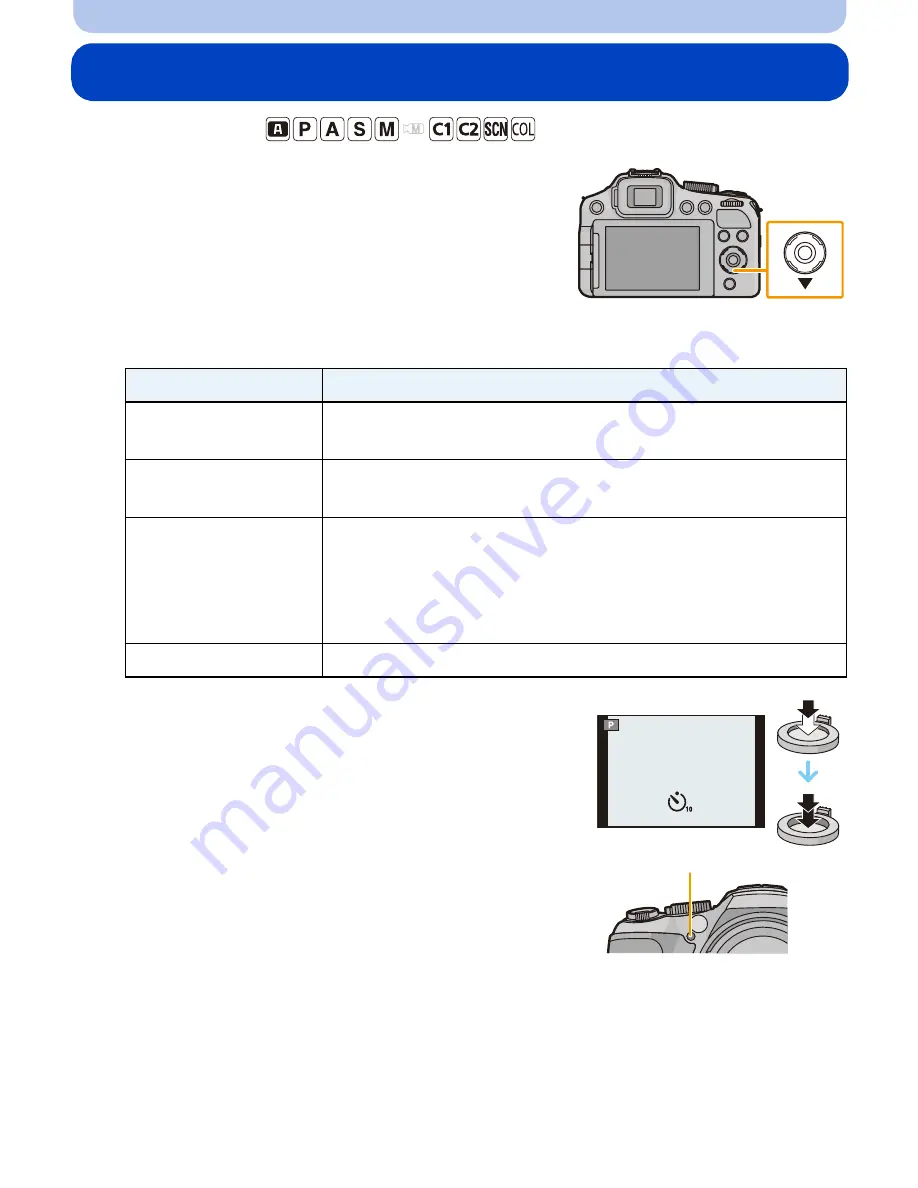
- 80 -
Recording
Using the Self-Timer
Applicable modes:
1
Press
4
[
ë
].
2
Press
3
/
4
to select the item and then [MENU/SET].
Item
Description of settings
[10sec.]
The picture is taken 10 seconds after the
shutter release button
is pressed.
[10s / 3pictures]
10 seconds after the shutter release button is pressed, the
camera takes 3 pictures at about 2 second intervals.
[2sec.]
The picture is taken 2 seconds after the shutter release button
is pressed.
•
This setting is a convenient way to avoid the effects of camera
shake caused by pressing the shutter release button, e.g. when
using a tripod.
[Off]
—
3
Press the shutter release button halfway to
focus and then fully to take the picture.
•
The Self-timer indicator
A
flashes and the shutter is
tripped after 10 seconds (or 2 seconds).
•
When [10s / 3pictures] is selected, the self-timer indicator
flashes again after the first and the second pictures are
taken and the shutter is tripped 2 seconds after it flashes.
A
















































