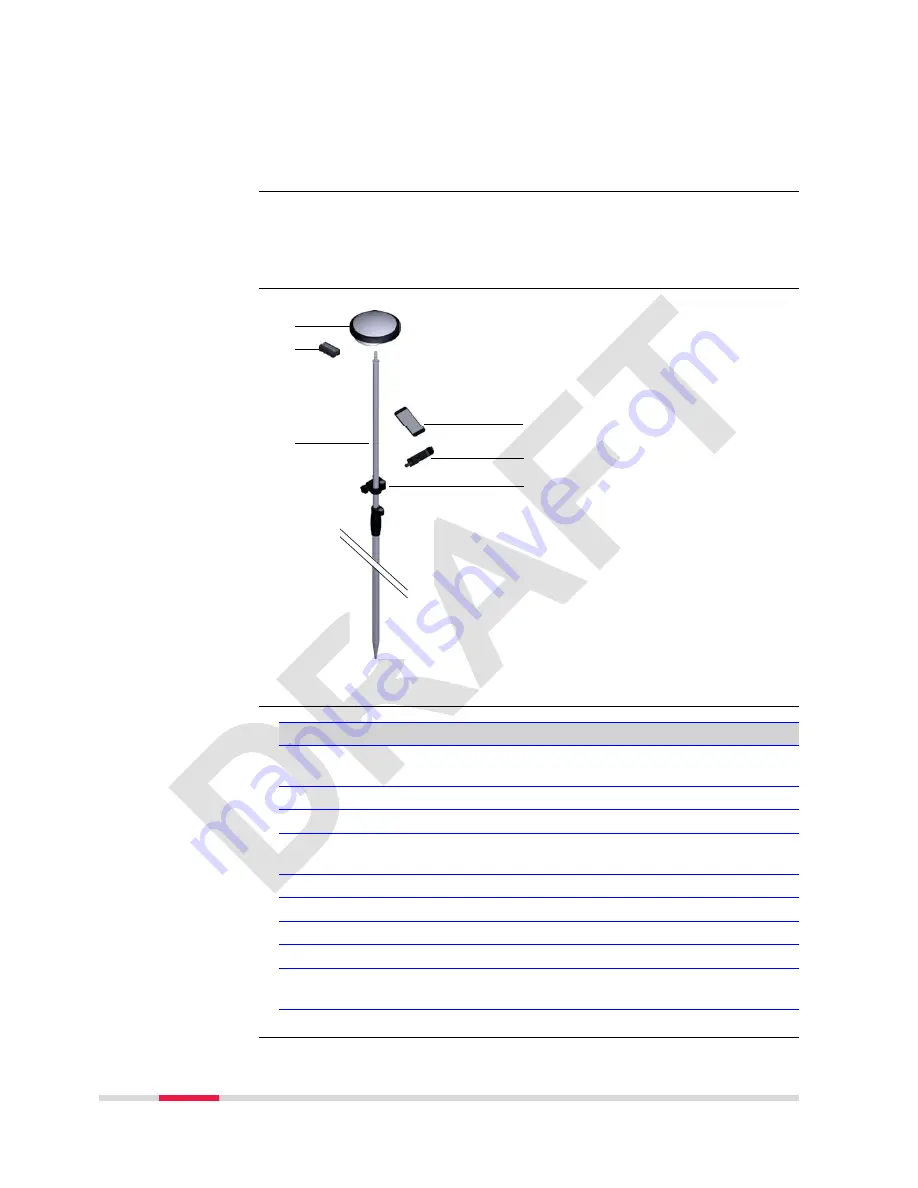
This chapter shows a possible pole setup of the GG04 plus with a third-party
hardware and Zeno Connect to utilise the position in a third-party software.
Connection between the GG04 plus instrument and the mobile device is made
through Bluetooth. All hardware is fixed on a Leica carbon pole in this example.
•
The antenna is mounted directly using screw fitting.
•
Carbon fibre poles are used. They can be replaced with their aluminium
equivalent without any change to these instructions.
a
b
c
d
e
f
0015189_001
a
GG04 plus
b
GEB212 battery
c
Pole
d
Mobile device
e
UVPMLPH Universal Pole
Mount large Smartphones
Step
Description
1.
Attach the correct pole holder, depending on the mobile device, to
the pole clamp.
2.
Clip the mobile device into the pole holder.
3.
Switch on the mobile device.
4.
Download and install Zeno Connect from the repective app store or
from myWorld.
5.
Start the Zeno Connect app.
6.
Insert the battery into the GG04 plus.
7.
Press the ON/OFF key on the GG04 plus to switch on.
8.
Screw the GG04 plus to the top of the pole.
9.
On the mobile device, select the GG04 plus in the Zeno Connect app
and connect to the GG04 plus through Bluetooth.
Description
☞
Equipment setup
Equipment setup
step-by-step
22
Operation
Summary of Contents for Zeno GG04 plus
Page 1: ...Leica Zeno GG04 plus User Manual Version 1 0 English ...
Page 37: ......
















































