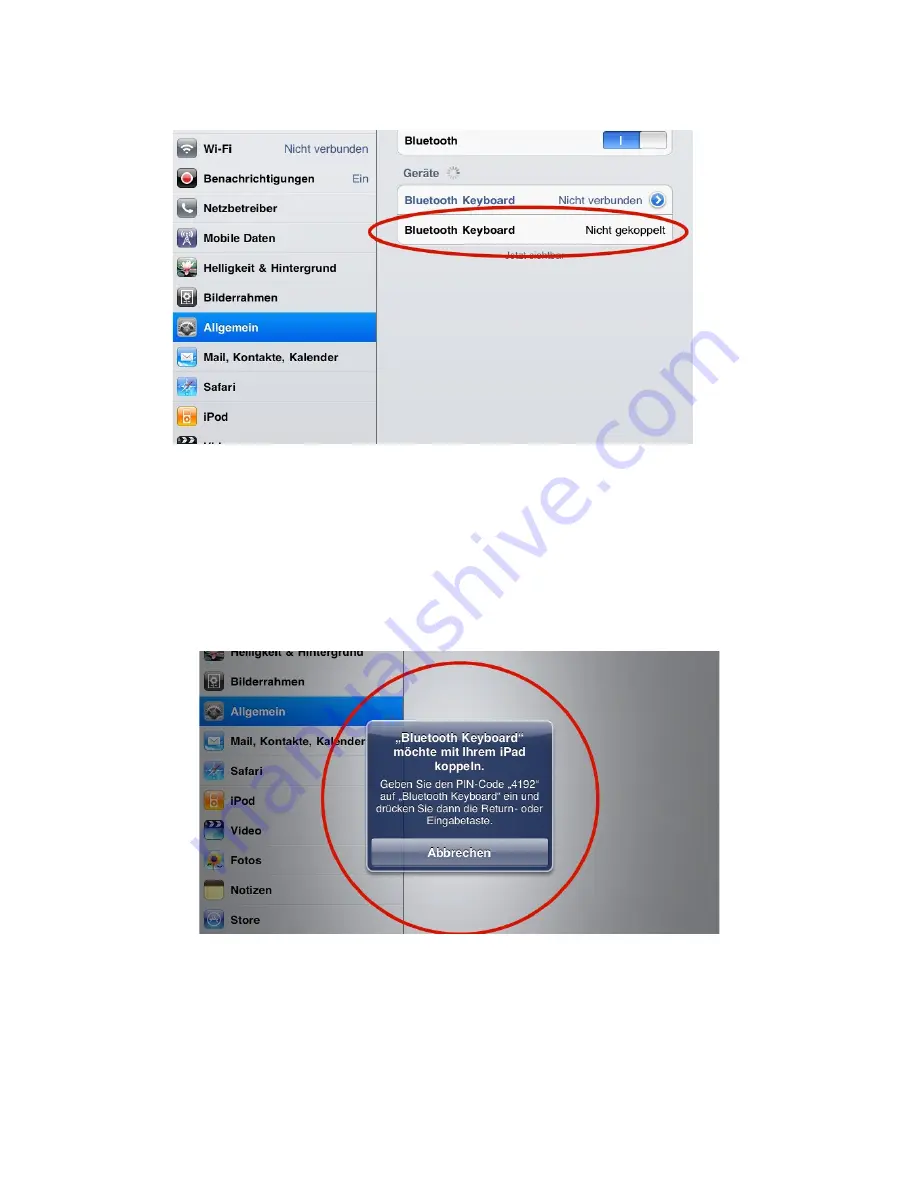Reviews:
No comments
Related manuals for Sharon SI54117

WK40
Brand: Kawai Pages: 8

Alloy Elite 2
Brand: HyperX Pages: 11

Easy Braille
Brand: Handy Tech Pages: 4

SKR-2006
Brand: Sejin Electron Pages: 9

KEY4ALL X300
Brand: Hama Pages: 24

Media Keyboard
Brand: Hama Pages: 21

ENPAKN2100BKUS
Brand: ENHANCE Pages: 12

SILVERLINE 302KS
Brand: Trust Pages: 10

Multimedia Office Keyboard
Brand: Manta Pages: 4

V500L
Brand: Rapoo Pages: 2

MOUNT-KB07B
Brand: Vivo Pages: 4

NAUTILUS
Brand: Natec Pages: 10

DISCUS 2
Brand: Natec Pages: 18

IC-BK03
Brand: iClever Pages: 13

Impulse
Brand: Novation Pages: 43

2200 Series
Brand: Storm Interface Pages: 28

SKY3160
Brand: BCP Pages: 8

100-EVIK
Brand: VisiKey Pages: 4