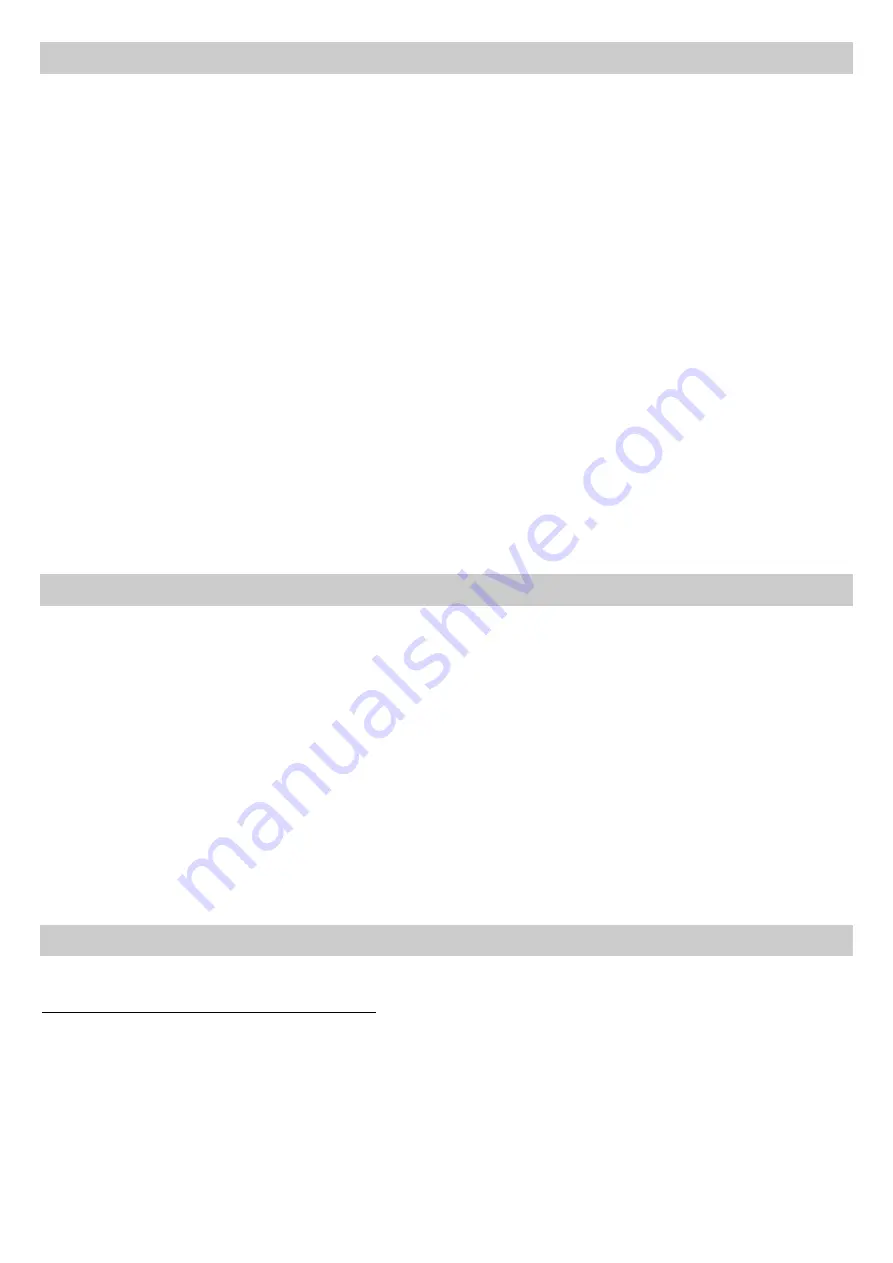
TOUCHPAD
Our LEICKE keyboard offers a high quality multi touch touchpad to allow such functions
as scrolling or right click.
Mouse click:
Just tap shortly with one finger on the touchpad. This will be interpreted as
left click.
Right click:
If you tap with three fingers at a time on the touchpad, this will be interpreted
as right click.
Move:
Tap shortly two times with one fingers on the touchpad. If you leave your finger on
the touchpad after clicking the second time, you may now move e.g. app icons.
Scroll:
Use two fingers to tap on the touchpad and then move them up or down to scroll.
Zoom:
To zoom in or out, just put two fingers on the touchpad and the move them apart
or together. Some tablets have this function with images only, but not with e.g. Google
Maps.
Page up/down:
Move 3 fingers simultaneously to the left or right side of the touchpad to
switch pages (page up or page down). This feature makes browsing a lot easier.
SPECIAL FUNCTION KEYS
Some keys have special functions like media control, speech input or changing the
keyboard layout according to the symbols.
You may use these functions by pressing the FN key and the desired function
simultaneously. Please note: not all tablet types have the same functions and features
like speech input etc. may not be supported by your tablet.
Please note also, that the layout is optimized for the use with Samsung products. If you
are using this keyboard with tablets from other producers, functions or keys like e.g. the
@-key, may not be usable. In this case please use the screen keyboard.
SAFETY NOTES
Please avoid the following situations:
Keep away from sharp objects, oil, chemicals or any other organic liquids.
Do not place heavy objects on top of the keyboard.
Avoid open fire and high temperatures.
Do not microwave or put into direct sunlight.


























