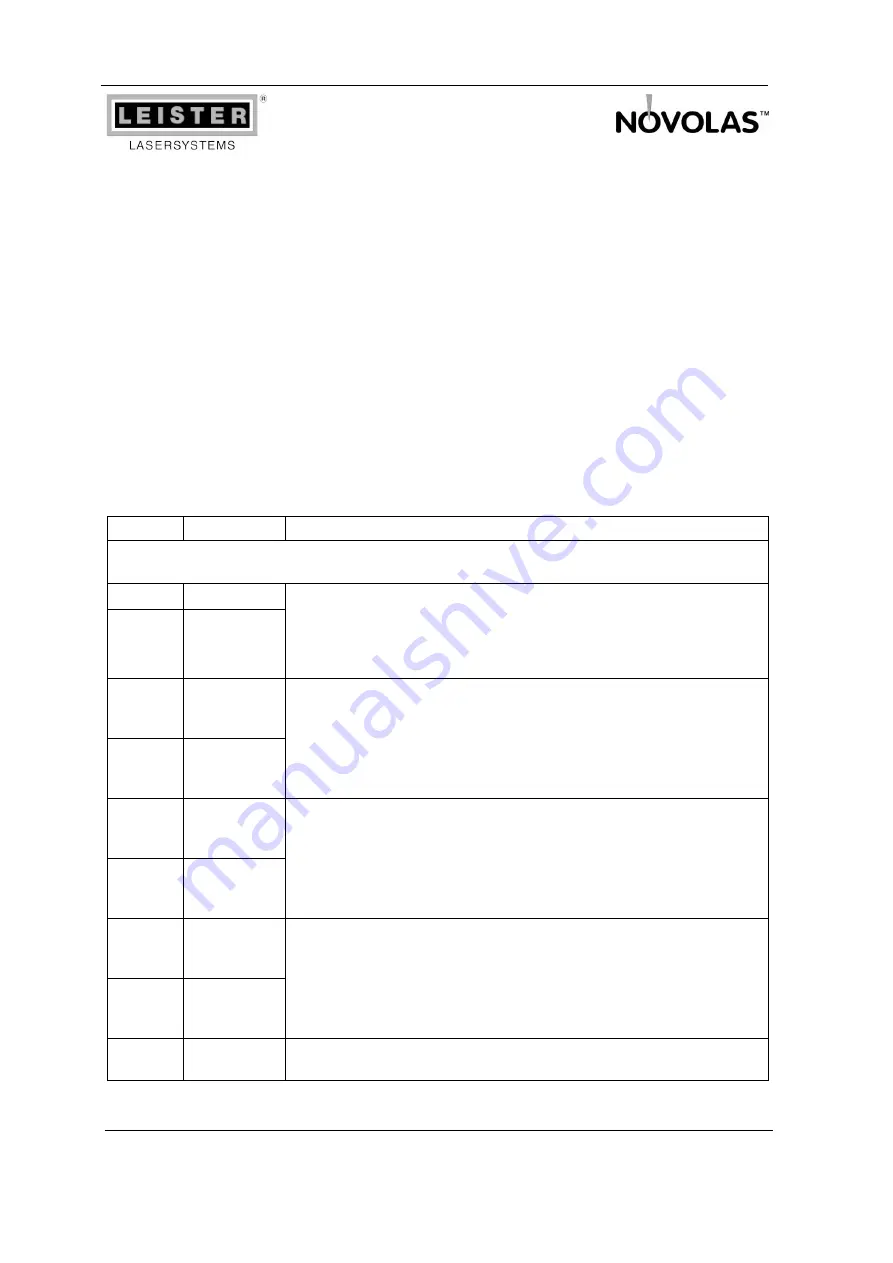
Version 2.1
09/2010
NOVOLAS Basic AT
Interfaces
19
4.2
Terminal block (X90, X91-94)
Terminal blocks are located on the back side of the control slot. The control slot can
be accessed by removing the top cover of the Basic AT.
4.2.1 Common Control Interface (X 90)
Emergency Stop and Laser Enable
The NOVOLAS Basic AT includes a common safety gate, which builds the
emergency-stop control unit for all installed laser units. This control unit provides two
independent electrical channels that will interrupt the power supply of the current
sources when the emergency stop is active. It also assures that the current sources
are not automatically started after a power-up or an emergency-stop event. Only use
external potential free switches.
Terminal
Designation
Description
Terminal X90 belongs to the common control interface
X90.1
Reset
X90.2
Reset
These contacts are in parallel to the blue push button on the front of the
NOVOLAS Basic AT. After main power on, shorting these two contacts
for more than 100 ms will enable the power supply of the laser diode
and start the cooling system (depending on factory setting, the cooler
might start immediately after main power is applied).
X90.3
Emergency-
Stop
channel#A
X90.4
Emergency-
Stop
channel#A
These terminals connect to channel#A of the emergency stop control
unit. If these contacts (or the ones from channel #B) are open, the
system will go into emergency stop state. The power supply for the
laser diode will be disabled. Potential free switches have to be used.
X90.5
Emergency-
Stop
channel#B
X90.6
Emergency-
Stop
channel#B
Same as channel #A.
X90.7
Laser
Enabled
Channel#A
X90.8
Laser
Enabled
Channel#B
These two terminals will be active (24V referenced to X90.9) whenever
the emergency stop control unit is active (Reset signal or button
pressed) and the laser enable key is enabled.
X90.9
Internal
supply 0V
Reference potential of the 24 V Versorgung
















































