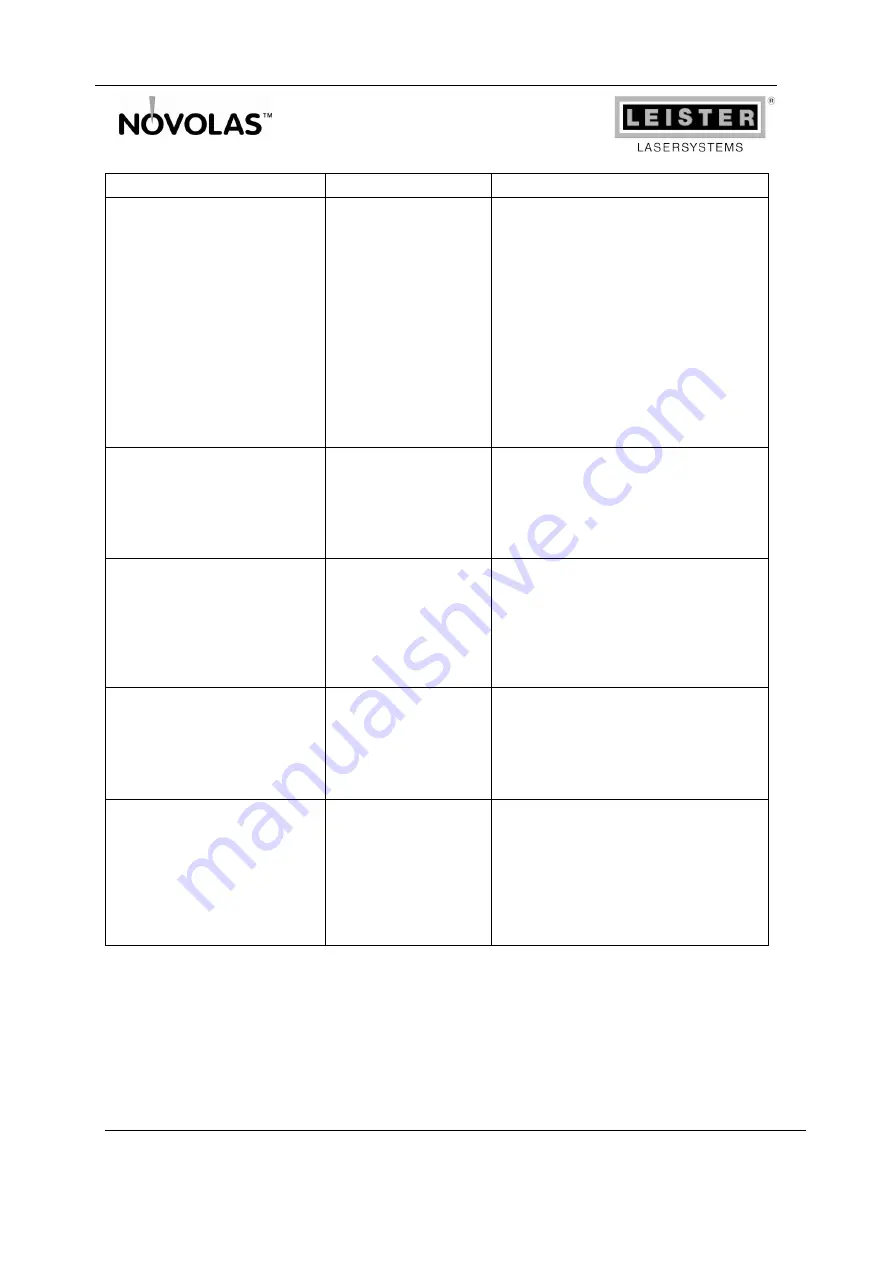
NOVOLAS Basic AT
Version 2.1
09/2010
52
Service and Troubleshooting
Error
Cause
Action
Cooler: Conductance Error
Water conductance
value to low or to high
The conductance must be closely
controlled for some laser modules.
Leave the cooler running for few
minutes and control the conductance
value. Klick the Roll Info button, until the
conductance value appears in “µS“.
If it decreases, wait for disappearing of
the error and then power down and up
the system.
If the failure persists, exchange the DI
cartridge. For instructions see Module
Manual Cooler AT.
Cooler: Water level
To few cooling liquid
Check cooling system for tightness, if
water level errors are more frequent
than every 3 months.
Refill pure DI water. For instructions see
Module Manual Cooler AT.
Cooler: Water flow
To low water flow rate
Check cooling circuit.
Replace water filter cartridge.
If this error occurs more frequently than
every 6 months, please contact Leister
service personal.
System does not start up
(“System error or not ready
signal” of Customer I/O always
active)
Power supply.
System Master defect.
Ethernet connections
missing.
Assure and control power supplies.
Check all RJ45 Ethernet connectors.
Check that green LED of the RJ45
connectors are on.
System does not start up from
initialization state
(“System error or not ready
signal” of Customer I/O is inactive
but ^”Laser Unit #X error or not
ready signal” is active)
Precondition for system
activation not met
Check cooling circuit and free air flow.
Check direction of cooling liquid flow.
Check cooling liquid temperature
(standard 20°C)
Check water flow rate.











































