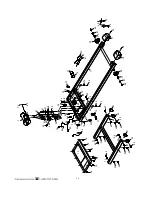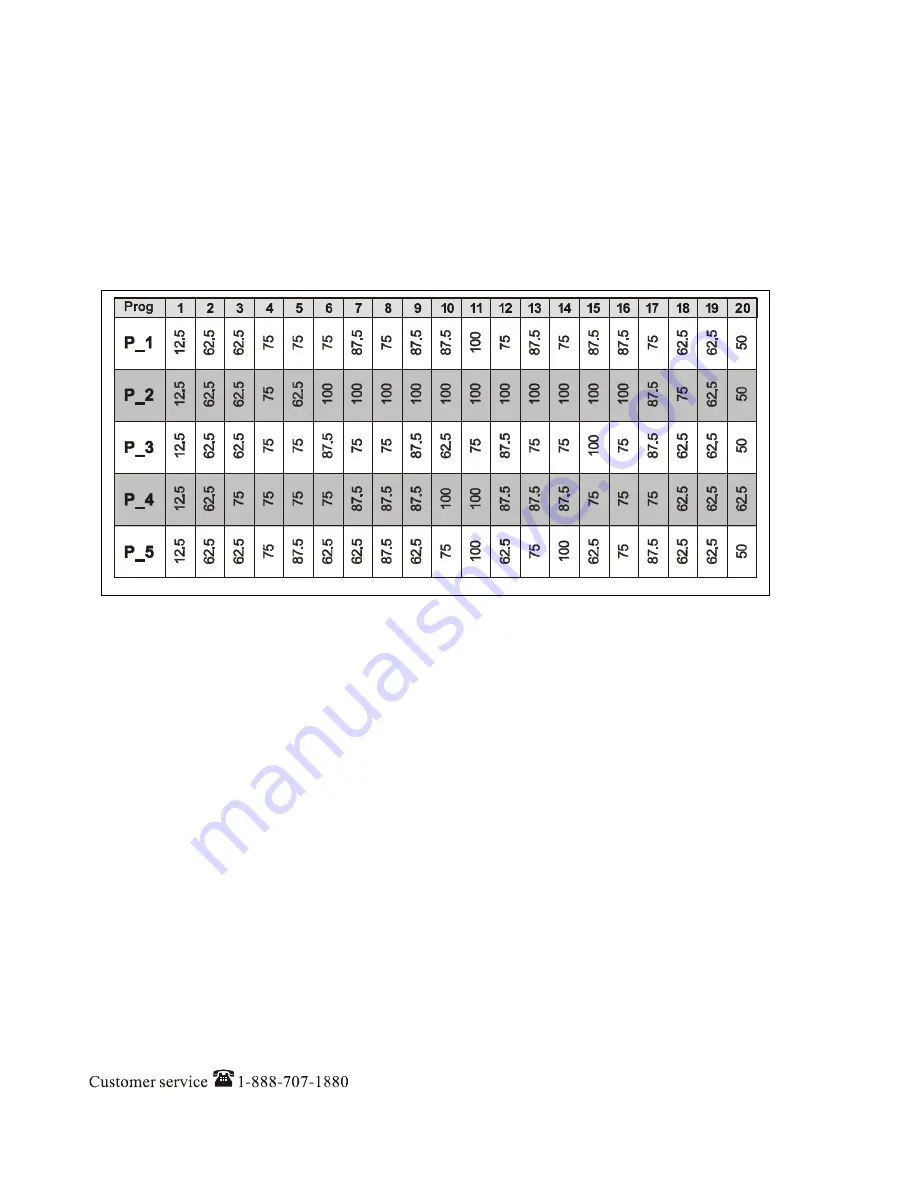
9
0. Press the “MODE” button to display time, press the “FAST” or “SLOW” button to set the
desired time. Now press the “MODE” button to accept the time value. You can set your
maximum speed of the profiles from
0.6mph to 7mph
, the preset value is
7 mph.
After you
have pressed the “MODE” button to accept the time, the speed will be flashing. Press the
“FAST” or “SLOW” button to set your maximum speed. The computer will figure out the
speed for each segment according to the percent of speed. (see chart below). Now press the
“MODE” button to accept the maximum speed value. The treadmill will stop once the time
goes to zero. Press “ON/OFF” button to resume and time will count up.
4. Press the “ON/OFF” button to start the treadbelt, the monitor will beep three times. The belt will begin
to move, carefully step onto the treadbelt. To change the walking belt speed, press the “FAST” or
“SLOW” buttons.
5. To stop your exercise program in the manual mode, press the “ON/OFF” button to stop the walking
belt. A series of beeps will indicate the end of the programs
Error Message
1-
LS Sensor
needs
replacing
2- E1 Replace
console
Summary of Contents for 1610636-1
Page 7: ...6 ASSEMBLY DIAGRAM...
Page 26: ...25...