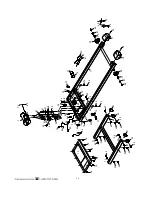8
Functions
Scan: Displays each function in sequence every 5 seconds. The display loop is time, speed, time,
distance, calories and pulse
.
Distance: Displays the distance traveled
in miles up to 99.99 M.
Counts down from your preset target distance to 0 during your workout.
Time:
Displays your elapsed workout time in minutes up to 99:59.
Counts down from your preset target time to 00:00 during your workout.
Calories:
Displays the cumulative calories burned at any given time during your workout.
Counts down from your preset calorie target to 0 during your workout.
Note:
This is a rough guide used for comparison of different exercise sessions, which
cannot be used for medical purposes.
Speed:
Displays
the
current
speed
in miles
per hour.
♥
SYMBOL
: Displays the user’s current heart rate in beats per minutes during the workout.
To
display
your
heart
rate,
you
must
hold
both
handrails.
Note:
This is a rough guide used for comparison of different exercise sessions, which
cannot be used for medical purposes.
SYMBOL
:
When treadmill receives the value of pulse that will flash
.
SYMBOL
Reminds you to apply lubrication between the belt and deck. After the third reminder, the
symbol will disappear.
TO OPERATE TREADMILL
CAUTION:
To avoid injury, hold onto Handrail while mounting and dismounting treadmill. Hold onto
handrail and place feet on side rails before starting. Step onto treadbelt only at slowest speed.
Before operating the console make sure that the power cord (45) is properly plugged in and the on / off
button (43) is on.
1. Hold onto handrail and place feet on siderails before starting treadmill. (Do not stand on treadbelt).
2. Attach the magnet end of the safety key (37) onto the monitor and attach the clip end of the safety key
(37) to your clothing (ie: waistband). If you should slip or fall while exercising the safety key will pull
out of the console, shutting off the treadmill
.
3. Choose which program you want to select, manual (P0) or pre-set (p1-p5). Press the “Program” button
until the desired program is displayed, then press “MODE” to accept the program.
A- Manual mode P0: Press the “PROGRAM” button to choose the manual program. Before
beginning your exercise program, you can set the time, distance or the calorie range. Press the
“MODE” button until time, distance or calorie is displayed. Press the “FAST” or “SLOW”
button to set the desired value then press “MODE” to accept the value.
B- Program mode P1-P5: Press the “PROGRAM” button to choose your desired preset program
P1-P5. Before beginning you exercise program you can set the time to count down from 99 to
Summary of Contents for 1610636-1
Page 7: ...6 ASSEMBLY DIAGRAM...
Page 26: ...25...