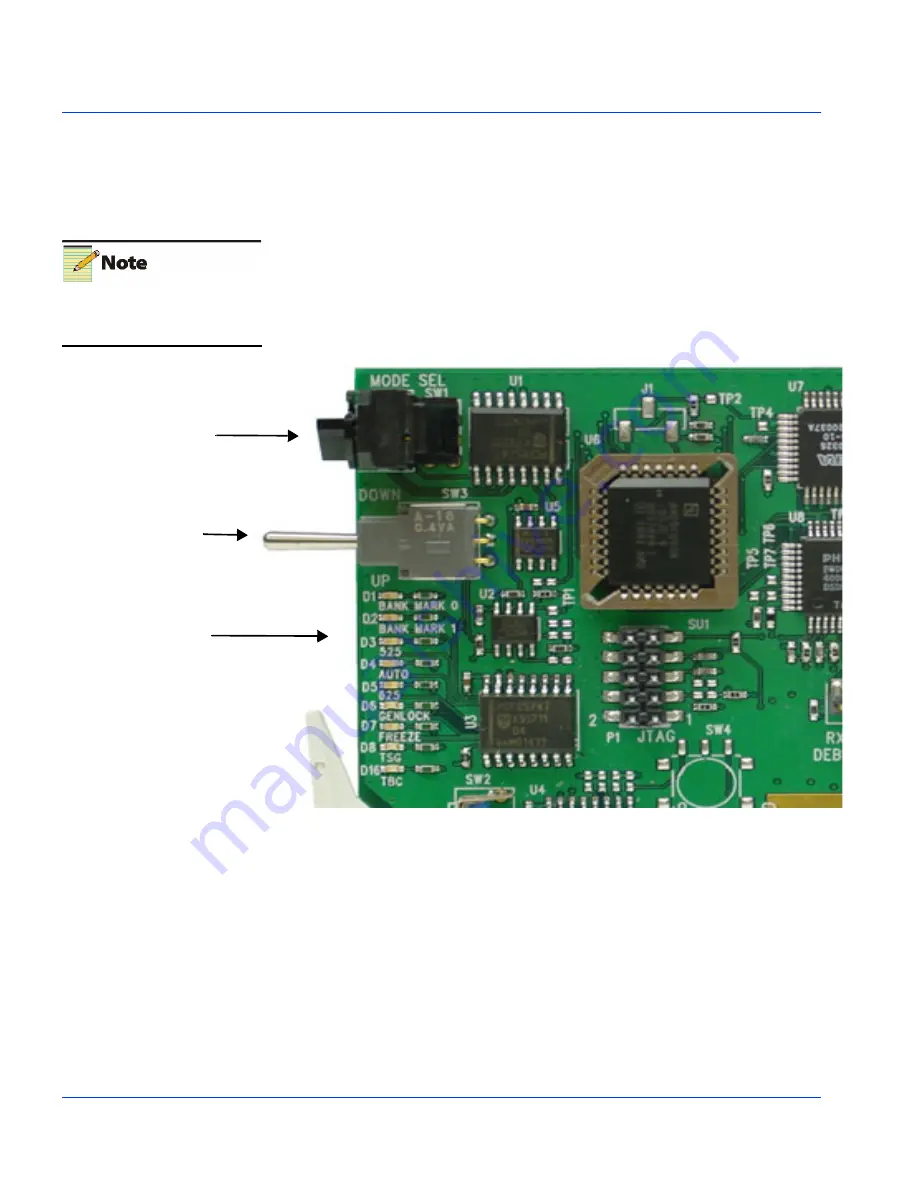
Chapter 7: DEC-6804 Decoder and DES-6804 Decoder with Frame Synchronizer
Operation
88
6800/7000 Series - Audio and Video Multi/Demultiplexing Products Installation and Operation Manual
Operation
Overview
You can operate and confirm settings for the DEC/DES-6804 decoders
using the two control switches and the LED indicators on the card-edge
of the module. As with all 6800/7000 products, external monitoring
equipment is also required.
Figure 7-6.
Card-Edge Controls and Indicators on the DEC/DES-6804
Controls
Two controls provide access to all of the parameter settings on the
decoders.
• The
SW1
mode
Select
rotary switch selects all of the control
parameters.
• The
SW3 Down/Up
toggle switch adjusts parameter values. When you
press the switch
Up,
parameter values increase. When you push it
Down
, parameter values decrease.
The DEC-6804 and DES-6804
decoders require 10 seconds to
stabilize after they are turned on.
SW1 MODE SELECT
Rotary Switch
SW3 DOWN/UP
Toggle Switch
LED Indicators















































