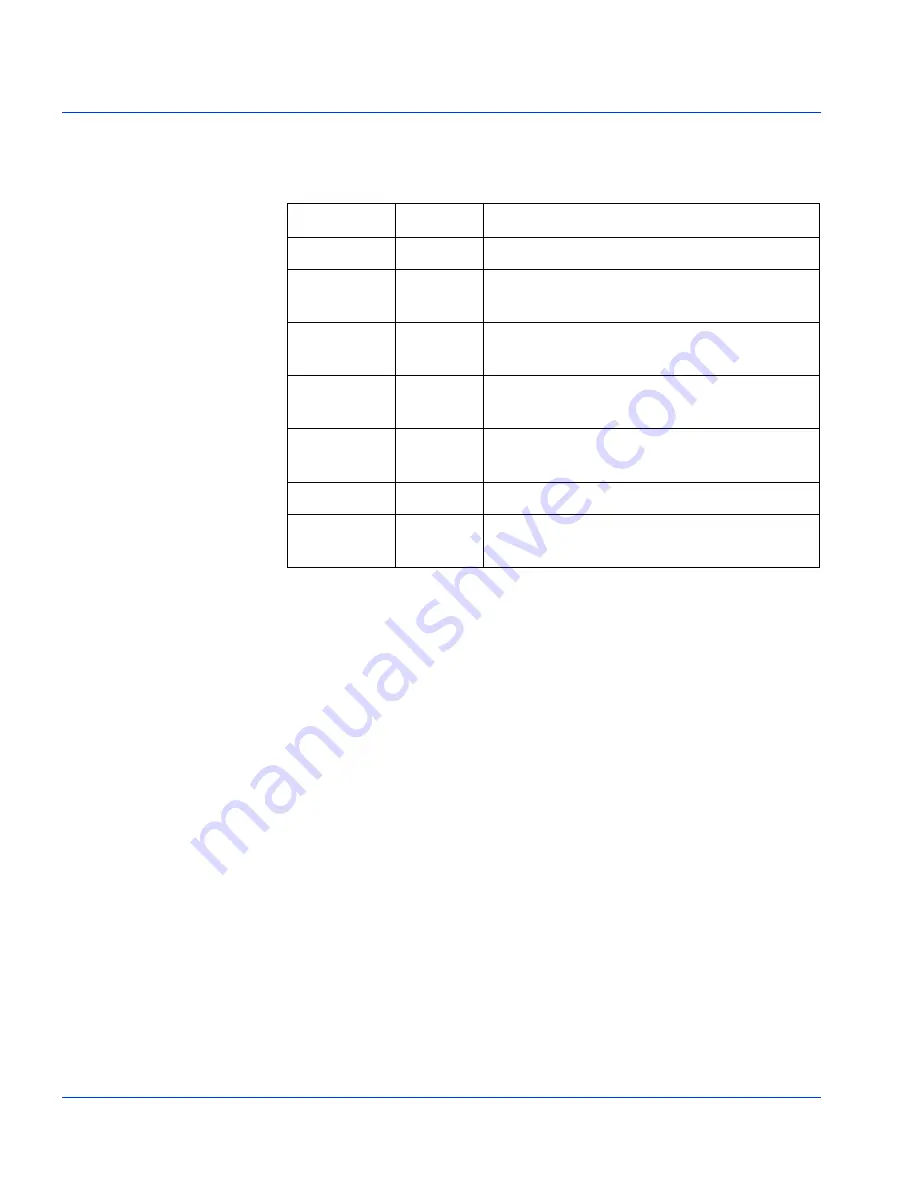
Chapter 9: MXA-6800-AES and MXA-6801-A2/A4 Video/Audio Multiplexer Module
Jumper Settings
140
6800/7000 Series - Audio and Video Multi/Demultiplexing Products Installation and Operation Manual
LED Indicators (MXA-6801-A2/A4)
The table below describes the LED indicators and functions:
*When the analog input level is greater than 23.3 dBu (approximately
-1 dBFS), a peak detector light will turn on for the corresponding input.
A peak detector light will increase in brightness as the input level
increases from 23.3 dBu, a light flicker to fully bright. If occasional peaks
are seen on the input, a peak detector light may flash on for a period of
time. The period of time is dependent upon the duration of the peak.
Reduce the gain or input signal level to avoid clipping.
Name
Color
Function
Video Pres
Green
Video present and locked
Peak Ch A
Left
Red
*Overload/clipping on Channel A left input
Peak Ch A
Right
Red
*Overload/clipping on Channel A right input
Peak Ch B
Left
Red
*Overload/clipping on Channel B left input
Peak Ch B
Right
Red
*Overload/clipping on Channel B right input
Audio Mute
Yellow
Audio outputs are muted (LED flashes)
Config Err
Red
Hardware error (Exception: This light is on
when the module is powered up)
















































