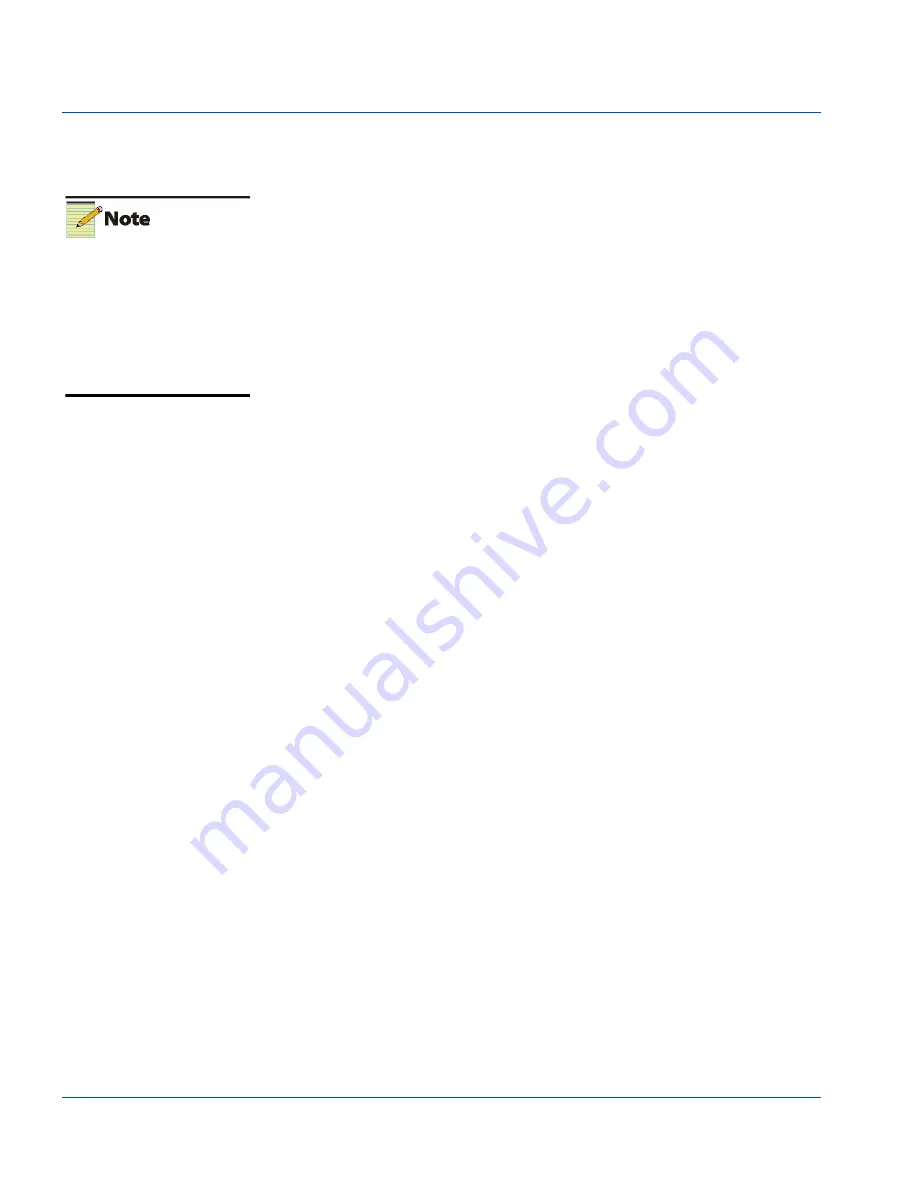
Chapter 9: MXA-6800-AES and MXA-6801-A2/A4 Video/Audio Multiplexer Module
Control Parameters Summary
142
6800/7000 Series - Audio and Video Multi/Demultiplexing Products Installation and Operation Manual
Control Parameters Summary
To modify the values of the function, turn the Rotary (Hex) Switch
(
SW1
) as indicated in Table 1-2. The LED display will show a different
acronym for each
SW1
position and flashes between the function
acronym and its value. To increase or decrease the value, move the
Toggle switch (
SW2
)
left/down or
right/up.
See
“Toggle Switch and LED
Display Operation” on page 141 for more information.
When using the
MXA-6801-A2/A4 (Analog
MXA), the Hex switch should
be left in position 0 during
normal operation. This allows
the Analog MXA to operate at
its maximum performance
level.
















































