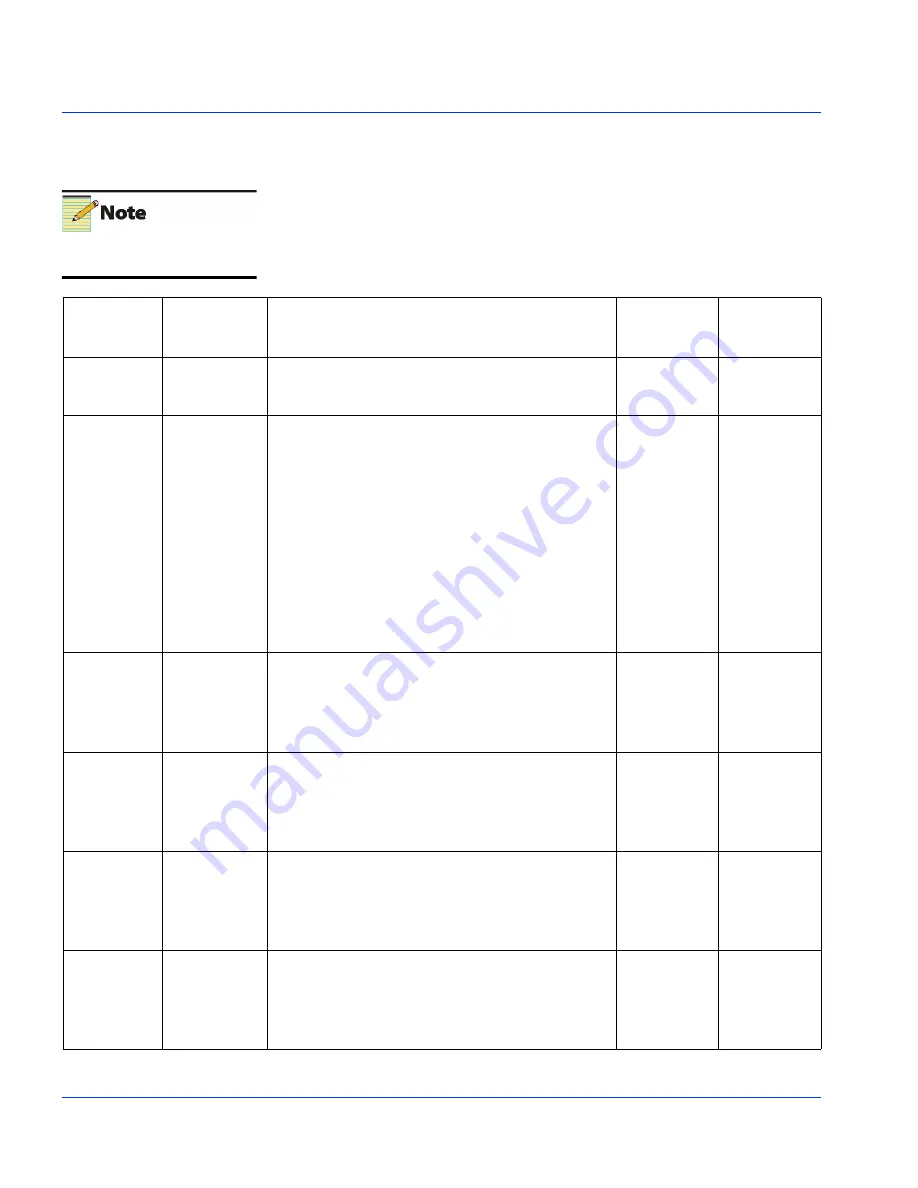
Chapter 4: DAC-6801 Digital to Analog Component Converter
Front Edge Control
52
6800/7000 Series - Audio and Video Multi/Demultiplexing Products Installation and Operation Manual
Front Edge Control
The DAC-6801 is operated through the front edge controls using
Hex
SW1
and
Toggle SW2. SW1
selects the parameter to be adjusted and
SW2
performs the adjustment/selection.
The following table illustrates the DAC-6801 front edge controls:
The
Active
mode selection is
indicated by the flashing LED.
SW1
Position
Name of
Function
Purpose
SW2
Position
SW2
Actions
0
Operation
Normal operation does not require any operator
input. There is no action for SW2.
UP
DN
No Action
No Action
1
Mode
Select
Provides the Standard Selection or mode of
operation.
Perform the following steps to make a selection:
1.
Set HEX
SW1
to position 1.
2.
Toggle
SW2
Up to move through all of the
Operating modes. The corresponding LED
illuminates as the selection is toggled.
3.
Toggle
SW2
Down to change the selection
inside
the mode. The corresponding LED
illuminates as the selection is toggled.
UP
DN
Change
Mode
Change
Selection
2
GBR
YPrPb/Gain
Allows the operator to change the overall gain on
all three channels at the same time, to
compensate for variable output gains.
UP
DN
Increase
Gain
Decrease
Gain
3
Pb/B Gain
Allows the operator to change the gain on the Pb
Channel independent of the other channels.
UP
DN
Increase
Gain
Decrease
Gain
4
Pr/R Gain
Allows the operator to change the gain on the Pr
Channel independent of the other channels.
UP
DN
Increase
Gain
Decrease
Gain
5
Y/G Offset
This control allows the operator to change the
DC offset on the Y channel independent of the
other channels.
UP
DN
Increase
Offset
Decrease
Offset
















































